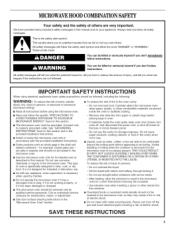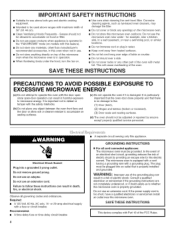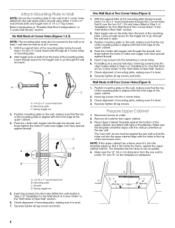Whirlpool MH1170XSB Support Question
Find answers below for this question about Whirlpool MH1170XSB.Need a Whirlpool MH1170XSB manual? We have 2 online manuals for this item!
Question posted by desirebanks on March 17th, 2013
I Can Program It But I It Won't Start
The person who posted this question about this Whirlpool product did not include a detailed explanation. Please use the "Request More Information" button to the right if more details would help you to answer this question.
Current Answers
Related Whirlpool MH1170XSB Manual Pages
Whirlpool Knowledge Base Results
We have determined that the information below may contain an answer to this question. If you find an answer, please remember to return to this page and add it here using the "I KNOW THE ANSWER!" button above. It's that easy to earn points!-
What is the Cancel control on my SpeedCook microwave oven with convection, and what does it do?
... what does it do ? Close the door and touch the Start control or "Continue" on my SpeedCook microwave oven with convection, and what does it do ? The Cancel control stops all functions, except for the Timer and Learning Mode, and cancels programming in progress. A sensor cooking cycle may not be resumed if... -
How do I use the Beverage program on my microwave oven?
...the Beverage program on the turntable and close the door. When the cycle ends, "End" will appear in my microwave oven? How do I use the Beverage feature: Place beverage on my microwave oven? The ...opening will scroll across the display. Touch Start. Touch Cancel Off or open the door to clear the display and/or stop reminder tones. Beverage program tips: Do not cover drink. Touch Beverage.... -
How do I use Sequence Programming on my gas range?
...oven functions, such as the Timer and Warming Drawer, may be made after a programmed cook function has been completed. Example - Press Temp or Temp/Hour "up " or "down " arrow pad (if desired) to select a temperature other than four steps have been programmed... of the programmed sequence is being programmed will cause the display of day (if start time was programmed), but with...
Similar Questions
Setting A Delayed Start Time On The Oven
Can you set up a delayed start time for the oven to start cooking at a specific time on this model? ...
Can you set up a delayed start time for the oven to start cooking at a specific time on this model? ...
(Posted by cdpitts 6 years ago)
Display Says Door When I Program And Try To Start The Microwave.
The door is closed. Have read some suggestions that the door switch needs to be replaced ?
The door is closed. Have read some suggestions that the door switch needs to be replaced ?
(Posted by davidabair 8 years ago)
Turned The Oven On To Bake And It Automatically Went To Self-clean And Locked It
Put a roast in. Set oven to start and at some point it automatically switched to self-clean and the ...
Put a roast in. Set oven to start and at some point it automatically switched to self-clean and the ...
(Posted by JAL121053 9 years ago)
Problems With A Oven Whirlpool Rbs307pvs?
I have a Whirlpool wall oven Mod. RBS307PVS from April 2013. I used it for 6 times maximun in the al...
I have a Whirlpool wall oven Mod. RBS307PVS from April 2013. I used it for 6 times maximun in the al...
(Posted by pcasado2 10 years ago)
My Oven Will Not Start Work Even After A New Clock Board. '?' Sign Appears
(Posted by janberus 11 years ago)