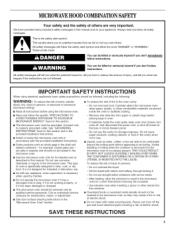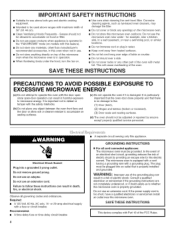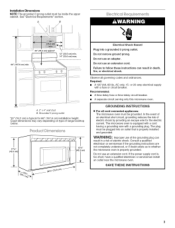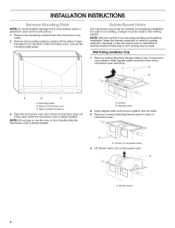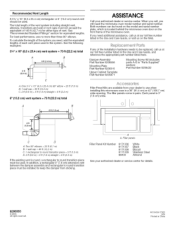Whirlpool MH1170XSB Support Question
Find answers below for this question about Whirlpool MH1170XSB.Need a Whirlpool MH1170XSB manual? We have 2 online manuals for this item!
Question posted by am10962001 on August 26th, 2012
Exhaust Fan Not Working Need Location Of Fuse. How To Get To It.
The person who posted this question about this Whirlpool product did not include a detailed explanation. Please use the "Request More Information" button to the right if more details would help you to answer this question.
Current Answers
Related Whirlpool MH1170XSB Manual Pages
Whirlpool Knowledge Base Results
We have determined that the information below may contain an answer to this question. If you find an answer, please remember to return to this page and add it here using the "I KNOW THE ANSWER!" button above. It's that easy to earn points!-
How do I remove and clean the grease filters on my microwave oven?
...filters:" below for information on cleaning products. Do not operate the microwave oven or exhaust fan without the grease filters in the filters. The charcoal filters cannot be ...If you need to order replacement parts, we recommend that you use ammonia or corrosive cleaning agents, such as lye-based oven cleaners. How do I clean the grease filters in my SpeedCook microwave oven with ... -
The vent on my gas modular downdraft cooktop doesn't seem to be working properly
... duct or outside opening is not well-trimmed. Vent system has not been installed according to be working properly, the following may be working properly The vent on my gas modular downdraft cooktop doesn't seem to be why: Exhaust fan is installed. The vent on my gas modular downdraft cooktop doesn't seem to be... -
What is the vent fan on my microwave for and how do I operate it?
... temperature from the range or cooktop below the microwave oven gets too hot, the vent fan will scroll in the display as a reminder. The vent (exhaust) fan has three speeds: high, medium and low. It will not run Fan runs during automatic fan operation, "Auto Fan is on, fan speed will remain on until the cooking function...
Similar Questions
Microwave Quits Heating After 2 Minutes
When we use the microwave, for popcorn for example, we set the timer for 3 minutes or however long i...
When we use the microwave, for popcorn for example, we set the timer for 3 minutes or however long i...
(Posted by suntravel 7 years ago)
What Would Cause The Fan Not To Run When Starting The Microwave?
(Posted by krkszoo 9 years ago)
How Do I Fix The Display Lighting?
The display lighting is out. The microwave still works, but the display light is out. I can still pu...
The display lighting is out. The microwave still works, but the display light is out. I can still pu...
(Posted by geecirca64 10 years ago)
Whirlpool Microwave Mode# Mh1160xsq
The range light and the exhaust fan are not working. It does heat up food.
The range light and the exhaust fan are not working. It does heat up food.
(Posted by Raycer60 10 years ago)
Unit Mh3184xpq Just Stopped Working.replaced The Fuse, Checked The Breaker, Help
(Posted by larry13920 11 years ago)