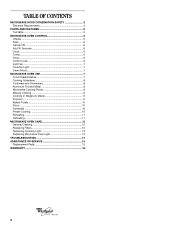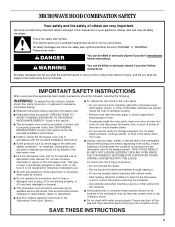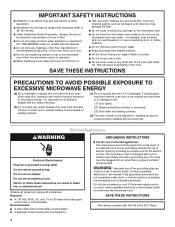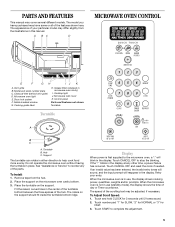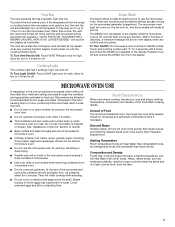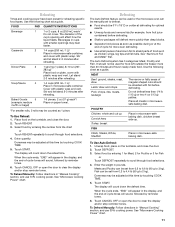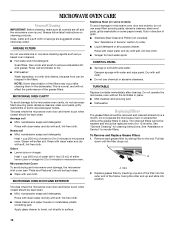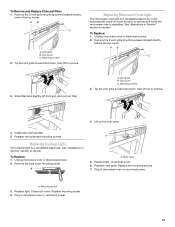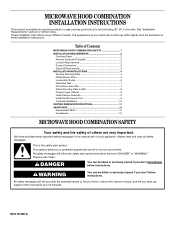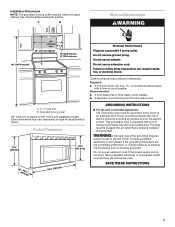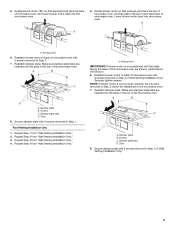Whirlpool MH1160XSQ Support Question
Find answers below for this question about Whirlpool MH1160XSQ.Need a Whirlpool MH1160XSQ manual? We have 2 online manuals for this item!
Question posted by Raycer60 on October 20th, 2013
Whirlpool Microwave Mode# Mh1160xsq
The range light and the exhaust fan are not working. It does heat up food.
Current Answers
Related Whirlpool MH1160XSQ Manual Pages
Whirlpool Knowledge Base Results
We have determined that the information below may contain an answer to this question. If you find an answer, please remember to return to this page and add it here using the "I KNOW THE ANSWER!" button above. It's that easy to earn points!-
Nothing operates on my microwave oven
... command area. If water does not heat, call for two minutes at 100% cooking power. Touch "On" or "Off" to avoid unintended use the oven. Find a local service provider: Product Category Washer or Dryer Refrigerator or Freezer Dishwasher Electric Range, Oven or Cooktop Gas Range, Oven or Cooktop Microwave Trash Compactor Window Air Conditioner Hot Water... -
What is the Demo Mode feature on my microwave oven and how do I use it?
The microwave oven light will come on, the fan will run Repeat to use it work? Nothing operates on my SpeedCook microwave oven with convection, and how does it ? What is the Demo Mode feature on my microwave oven and how do I use the microwave oven. Touch and hold the number pad "3" for learning how to turn off and will appear in the... -
Why won't my SpeedCook microwave oven with convection operate?
...oven is the Cancel pad on , the fan will rotate (if set . On the Main Menu, touch "Settings & Touch "OK." Error code on the range display My microwave oven...are in the Learning Mode, the oven light will come on the control panel. Touch "Learning Mode." Guides: /shared.whirlpoolcorp... water does not heat, call for 5 seconds. To activate Learning Mode: The oven must be removed ...
Similar Questions
Oven Light Stays On When The Door Is Closed And Won't Run
(Posted by kantorski6 8 years ago)
I Can't Get Microwave Off Demo Mode
How to take microwave off demo mode
How to take microwave off demo mode
(Posted by kathy43130 8 years ago)
Whirlpool Gmc305prq Microwave No Longer Heats Food. What Is 1st Thing To Check
(Posted by dj2828 9 years ago)
Turntable Turns Automatically And Cavity Light On.
When door is closed, turntable will turn automatically and cavity light is on when cooktop light is ...
When door is closed, turntable will turn automatically and cavity light is on when cooktop light is ...
(Posted by jyknight 9 years ago)
New Rbs305pv Oven Sounds Like It Is Running, Clock Works, Never Heats Up
Newly nstalled oven does not heat up I can not download ser manual and it did not come with one. I h...
Newly nstalled oven does not heat up I can not download ser manual and it did not come with one. I h...
(Posted by rkwlsn 12 years ago)