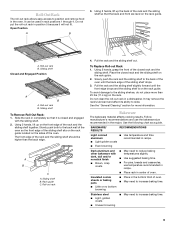Whirlpool KEMS308SSS Support Question
Find answers below for this question about Whirlpool KEMS308SSS.Need a Whirlpool KEMS308SSS manual? We have 1 online manual for this item!
Question posted by azmarty on September 1st, 2012
Model Number For The Whirlpool Countrepart For Kitchenaid Kems308sss?
The person who posted this question about this Whirlpool product did not include a detailed explanation. Please use the "Request More Information" button to the right if more details would help you to answer this question.
Current Answers
Related Whirlpool KEMS308SSS Manual Pages
Whirlpool Knowledge Base Results
We have determined that the information below may contain an answer to this question. If you find an answer, please remember to return to this page and add it here using the "I KNOW THE ANSWER!" button above. It's that easy to earn points!-
The ice maker on my upright freezer is not producing ice or not enough ice
...eight hours before adding large amounts of the freezer feel warm. Enter your model number in the Use and Care Guide for ice maker to produce more than ... provider: Product Category Washer or Dryer Refrigerator or Freezer Dishwasher Electric Range, Oven or Cooktop Gas Range, Oven or Cooktop Microwave Trash Compactor Window Air Conditioner Hot Water Dispenser Vent Hood Ice... -
My gas cooktop doesn't work on my range
...for five seconds. You can speed up the drying time by entering your product model number in the switches from cleaning or a spill. Either allow to dry or clean according to Use...? Is gas coming out of the burners when turned on my gas range won't operate My gas oven won't operate My gas range cooktop burners are turned off? If all burners are turned off , you... -
How do I cook foods manually using my microwave oven?
... control panel features on the turntable and close the door. See the "Microwave Cooking Power" chart in my microwave oven? Place food on my gas range? If you do not have your product model number in the display, and the end-of time to select the desired power level. Touch Start. To change...
Similar Questions
Discontinued, What Is New Model Replacement
since this model is no longer made which model number will work in its place
since this model is no longer made which model number will work in its place
(Posted by mistyallen 2 years ago)
Turned The Oven On To Bake And It Automatically Went To Self-clean And Locked It
Put a roast in. Set oven to start and at some point it automatically switched to self-clean and the ...
Put a roast in. Set oven to start and at some point it automatically switched to self-clean and the ...
(Posted by JAL121053 9 years ago)
Please The Part Number Of The Electric Oven Control Of This Oven
(Posted by patriciasalazarb 10 years ago)
So If It Is Discontinued What Is The Estimated Price For This Item. I Have One
unused need to sell it but don't know what the asking price would be. Just a ruff guest would be fin...
unused need to sell it but don't know what the asking price would be. Just a ruff guest would be fin...
(Posted by smarozas 10 years ago)
Download Manual For Nutid Ov9
I need the manual for my ikea oven Nutid OV9 but cant tell which is the model number to eneter. I ha...
I need the manual for my ikea oven Nutid OV9 but cant tell which is the model number to eneter. I ha...
(Posted by debbiedenton 12 years ago)