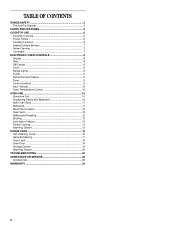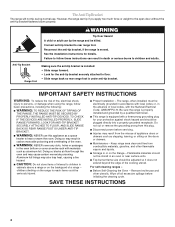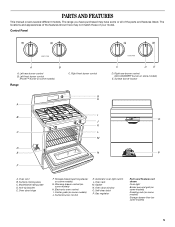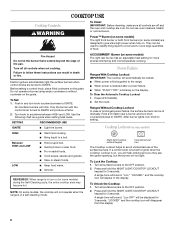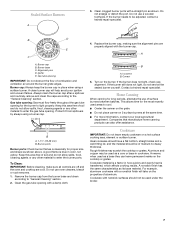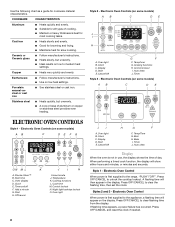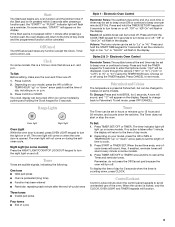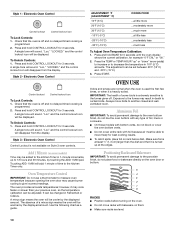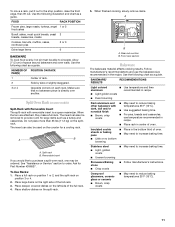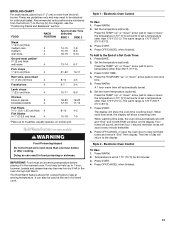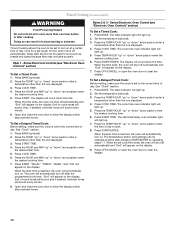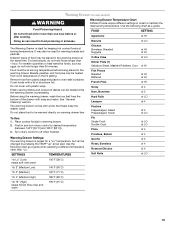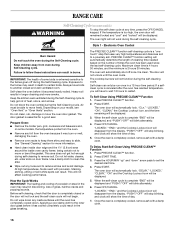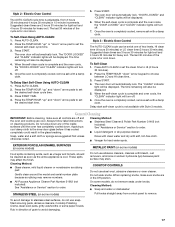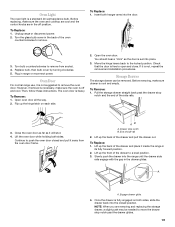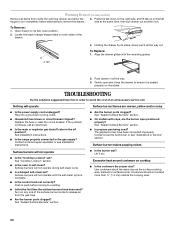Whirlpool GS773LXSS Support Question
Find answers below for this question about Whirlpool GS773LXSS.Need a Whirlpool GS773LXSS manual? We have 1 online manual for this item!
Question posted by CDParha on September 4th, 2014
Gs773lxss Oven Won't Light
The person who posted this question about this Whirlpool product did not include a detailed explanation. Please use the "Request More Information" button to the right if more details would help you to answer this question.
Current Answers
Related Whirlpool GS773LXSS Manual Pages
Whirlpool Knowledge Base Results
We have determined that the information below may contain an answer to this question. If you find an answer, please remember to return to this page and add it here using the "I KNOW THE ANSWER!" button above. It's that easy to earn points!-
How do I operate the cooktop light on my microwave oven?
... for high, twice for low, or three times to replace the aluminum filter/light lens, or charcoal filter pads on my microwave oven? What type of light bulb do I use in my microwave oven? How do I replace the cooking light in my convertible range hood? Ordering replacement parts or accessories FAQs Knowledgebase search tips -
Nothing operates on my microwave oven
... Mode: The Learning Mode is visible in the Learning Mode, the oven light will rotate (if set ? While functions are in standby mode. Touch "Learning Mode." Child ... local service provider: Product Category Washer or Dryer Refrigerator or Freezer Dishwasher Electric Range, Oven or Cooktop Gas Range, Oven or Cooktop Microwave Trash Compactor Window Air Conditioner Hot Water Dispenser Vent Hood Ice... -
Oven light is on when door is closed
... or Dryer Refrigerator or Freezer Dishwasher Electric Range, Oven or Cooktop Gas Range, Oven or Cooktop Microwave Trash Compactor Window Air Conditioner Hot Water Dispenser Vent Hood Ice Machine Commercial Laundry Vacuum Cleaner Central Vac Dehumidifier Oven door is closed and the light is still on the range display My microwave oven will need replacing by a qualified service...
Similar Questions
Whirlpool Wfg361lvs 0 - Oven Won't Light
The stove top works perfectly but oven will not light. The igniter will click 3 times stop for few s...
The stove top works perfectly but oven will not light. The igniter will click 3 times stop for few s...
(Posted by rplyons63 8 years ago)
Whirpool Gas Stove Gs773lxss O. Control Panel Says Loc, Top Burners Wont Work
I Just Purchase This Gas Stove And The Oven And Broil Work But The Top 4 Burners Wont Lite Up, There...
I Just Purchase This Gas Stove And The Oven And Broil Work But The Top 4 Burners Wont Lite Up, There...
(Posted by jpelayo1923 9 years ago)
Whirlpool Gas Range Model Wfg374lvb Igniter Works But Oven Won't Light
(Posted by Lanmara 10 years ago)