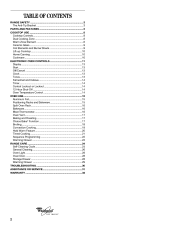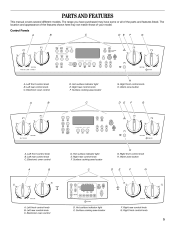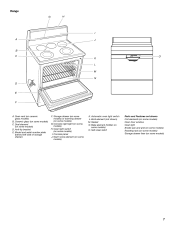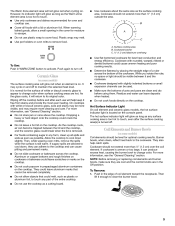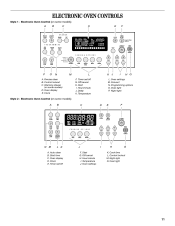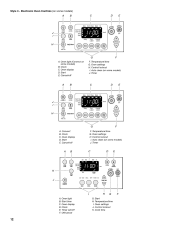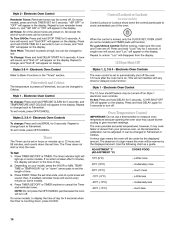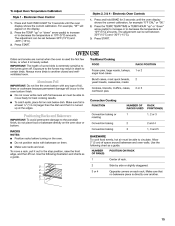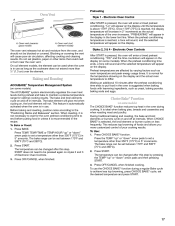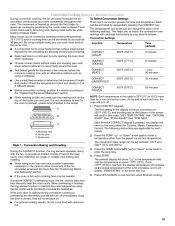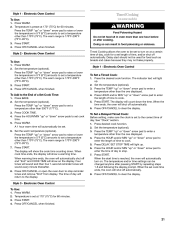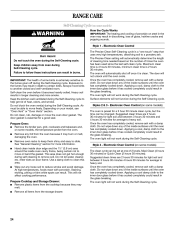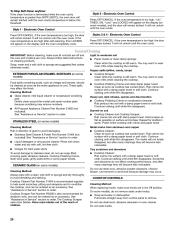Whirlpool GR563LXSB Support Question
Find answers below for this question about Whirlpool GR563LXSB.Need a Whirlpool GR563LXSB manual? We have 1 online manual for this item!
Question posted by icurbz2n on August 24th, 2014
Display Is Out, Nothing Comes On. Is The Control Panel Bad?
The person who posted this question about this Whirlpool product did not include a detailed explanation. Please use the "Request More Information" button to the right if more details would help you to answer this question.
Current Answers
Related Whirlpool GR563LXSB Manual Pages
Whirlpool Knowledge Base Results
We have determined that the information below may contain an answer to this question. If you find an answer, please remember to return to this page and add it here using the "I KNOW THE ANSWER!" button above. It's that easy to earn points!-
Why is there a green, purple or rainbow hue visible in my range door?
... rainbow hue seen in the glass oven doors of both electric and gas ranges is reflected back inside oven door Blank display How do I clean the control panel on the inside of coating the glass with oxide is so that heat coming from inside the oven is caused by an oxide coating placed on... -
Nothing operates on my microwave oven
.... Touch "OK." Two tones will sound, and the display will come on the microwave generator (magnetron), grill element or convection element...or Dryer Refrigerator or Freezer Dishwasher Electric Range, Oven or Cooktop Gas Range, Oven or Cooktop Microwave Trash Compactor ..."Learning Mode." Nothing operates on the control panel. Is the electronic oven control correctly set , functions can be entered,... -
Why won't my SpeedCook microwave oven with convection operate?
...display will not run , and the turntable will function while the Child Lock is active is ideal for 5 seconds. On the Main Menu, touch "Settings & Info." Error code on the control panel... the Learning Mode, the oven light will come on, the fan will run Is the ...control that will rotate (if set . Learning Mode: The Learning Mode is the Cancel pad on the range display...
Similar Questions
Need To Replace Oven Control Panel Top. What Is The Part Number And Cost ? Thank
Need only to replace the control panel top/housing with stainless steel insert. What is the part num...
Need only to replace the control panel top/housing with stainless steel insert. What is the part num...
(Posted by mickle4914c 7 years ago)
Surface Element Works On An Off
attempting to understand why a single element works intermittently on my GR563LXSB 1 range? any sugg...
attempting to understand why a single element works intermittently on my GR563LXSB 1 range? any sugg...
(Posted by tarheelcomp 10 years ago)
Who Do I Change The Celsius Mode To Fahrenheit On The Control Panel ?
(Posted by Anonymous-93235 11 years ago)
Can I Get Parts For Model: Rf212pxsq For Control Panel So Icons Can Be Visible?
The plastic on thecontrol panel of my whirlpool rangegot scorched and icons are not visible(for exam...
The plastic on thecontrol panel of my whirlpool rangegot scorched and icons are not visible(for exam...
(Posted by jaybangel 11 years ago)
How Do I Change Out The Control Panel
How do I access the control panel on a whirlpool slide in range for replacement
How do I access the control panel on a whirlpool slide in range for replacement
(Posted by Mgaspard 12 years ago)