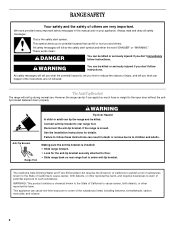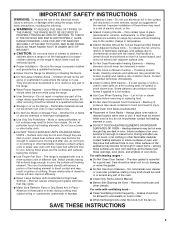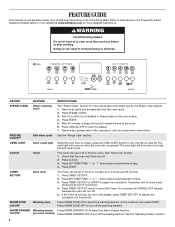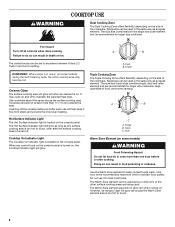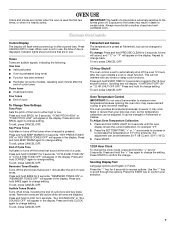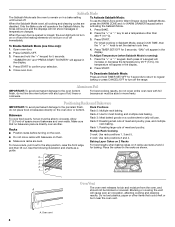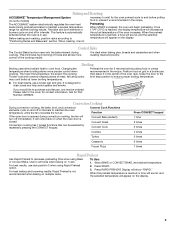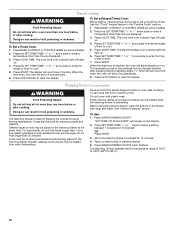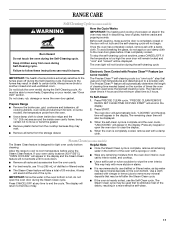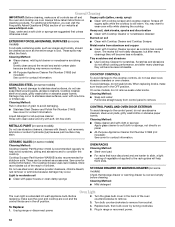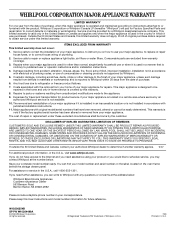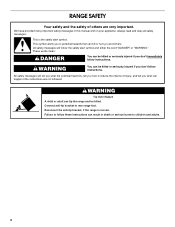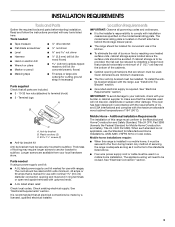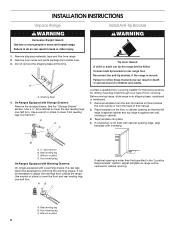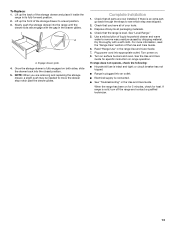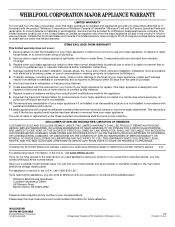Whirlpool GFE471LVS Support Question
Find answers below for this question about Whirlpool GFE471LVS - 30" Ing Electric Range.Need a Whirlpool GFE471LVS manual? We have 4 online manuals for this item!
Question posted by jones2545 on July 3rd, 2015
My Display Reads Feature Not Available When I Try To Turn On The Oven. Ideas?
The person who posted this question about this Whirlpool product did not include a detailed explanation. Please use the "Request More Information" button to the right if more details would help you to answer this question.
Current Answers
Answer #1: Posted by Odin on July 3rd, 2015 4:42 PM
Hope this is useful. Please don't forget to click the Accept This Answer button if you do accept it. My aim is to provide reliable helpful answers, not just a lot of them. See https://www.helpowl.com/profile/Odin.
Related Whirlpool GFE471LVS Manual Pages
Whirlpool Knowledge Base Results
We have determined that the information below may contain an answer to this question. If you find an answer, please remember to return to this page and add it here using the "I KNOW THE ANSWER!" button above. It's that easy to earn points!-
What is the Warm Hold on my SpeedCook microwave oven with convection and how do I use it?
...as the first stage and is not available for subsequent stage programming. Touch Warm Hold control. The display will count down the warm time.... on the touch screen. The first stage may be done in turn. To cook in stages: Follow steps 1-3 in "Microwave Time/Power... touch screen. How do I use the Warm Hold feature on my microwave oven? Touch "Start" on the touch screen or Start ... -
How do I change the temperature reading from Fahrenheit to Celsius on my gas range?
... or Off/Cancel (depending on the display. Error code on the range display Gas surface burner performance The oven temperature on my gas range is preset at Fahrenheit, but can ... the temperature reading from Fahrenheit to Celsius on my gas range? A tone will sound, and "°C" will appear on model). How do I switch from Fahrenheit to Celsius on Styles 2, 3, and 4 electric ranges? To change... -
How do I turn the tones on my Style 2 electric range on and off?
... tone Valid pad press Oven is hard to low. A tone will sound, and "Snd OFF" will appear on display. To change , and "Snd HI" will appear on the display. Tone pitch: The pitch is preset at high, but can be changed to read Repeat to turn the tones on my Style 2 electric range on and off...
Similar Questions
Oven Controll Has Blinking Red Light Says Turn Oven Off, But Neither Element O
(Posted by Ike53door 2 years ago)
'failure Detected'
The oven will reach preheated temp then show and error of "Failure Detected" and shut off. It appear...
The oven will reach preheated temp then show and error of "Failure Detected" and shut off. It appear...
(Posted by mnjd9899 7 years ago)
Took Glass Off Oven Doorto Clean And Can't Reassemble.
(Posted by deeanndancer 8 years ago)
Gfe461lvs Reads Feature Not Available Whats The Problem W
(Posted by dvton 9 years ago)
Trying To Use The Oven And I Always Get 'feature Not Available'
Can anyone help??
Can anyone help??
(Posted by rpjp222 13 years ago)