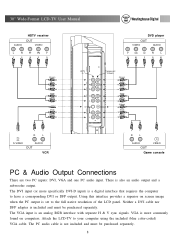Westinghouse W33001 Support Question
Find answers below for this question about Westinghouse W33001 - Widescreen LCD Flat Panel HD-Ready TV.Need a Westinghouse W33001 manual? We have 1 online manual for this item!
Question posted by Anonymous-149728 on March 8th, 2015
Repair
Current Answers
Answer #1: Posted by BusterDoogen on March 8th, 2015 12:20 PM
I hope this is helpful to you!
Please respond to my effort to provide you with the best possible solution by using the "Acceptable Solution" and/or the "Helpful" buttons when the answer has proven to be helpful. Please feel free to submit further info for your question, if a solution was not provided. I appreciate the opportunity to serve you!
Related Westinghouse W33001 Manual Pages
Similar Questions
I plug my tv in and it dont power on no display lit it just stop working
We have a thin black raged line 6" long in the center of our screen horazotale,is there any thing we...
Will the swivel wall mount (MT25 ARM9) work with my LTV-19W6 widescreen LCD TV?
My TV is about three years old. Sound is normal and I can hear it change channels. The screen is tot...