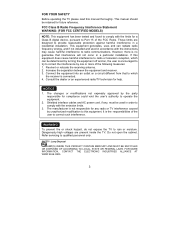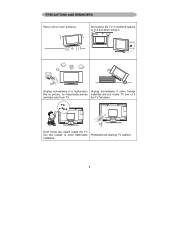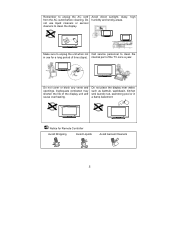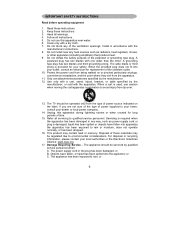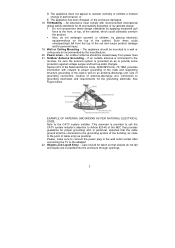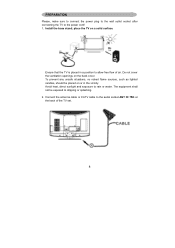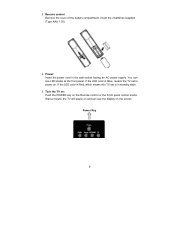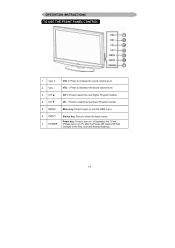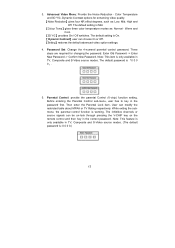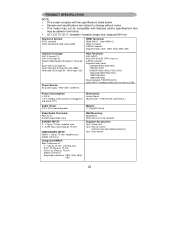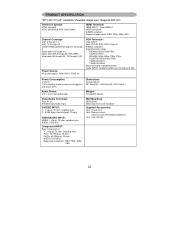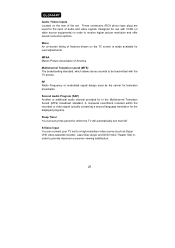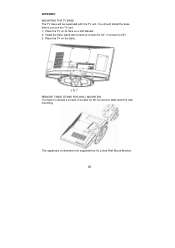Westinghouse W2613 Support Question
Find answers below for this question about Westinghouse W2613 - 26" LCD TV.Need a Westinghouse W2613 manual? We have 2 online manuals for this item!
Question posted by shaneflorance13 on February 8th, 2016
Tv Won't Turn On
my wearing house tv won't turn on there are no lights at all what can I do
Current Answers
Related Westinghouse W2613 Manual Pages
Similar Questions
I Plug My Tv In And It Dont Power On No Display Lit It Just Stop Working
I plug my tv in and it dont power on no display lit it just stop working
I plug my tv in and it dont power on no display lit it just stop working
(Posted by Dodoserser 1 year ago)
Sap
How do I turn off this feature. Somehow I must have pressed a button that turned on the descriptive ...
How do I turn off this feature. Somehow I must have pressed a button that turned on the descriptive ...
(Posted by bgregg1115 4 years ago)
My W2613 26' Lcd Tv-blue Power Light Turns On But Tv Won't Turn On. Any Suggesti
My W2613 26" LCD TV has just stoped working. When trying to power up, the blue power light turns on ...
My W2613 26" LCD TV has just stoped working. When trying to power up, the blue power light turns on ...
(Posted by DJjuliocg 9 years ago)
W2613 Channel Flipping
Hi, my w2613 began flipping channels and won't stop. They flip in order and won't stop unless you ho...
Hi, my w2613 began flipping channels and won't stop. They flip in order and won't stop unless you ho...
(Posted by jetcty1 10 years ago)
Our Westinghouse 32 Inch Tv Will Not Turn On
(Posted by brdynperch 11 years ago)