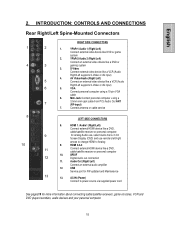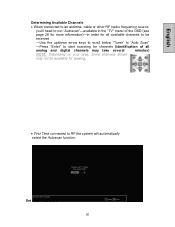Westinghouse VK-42F240S Support Question
Find answers below for this question about Westinghouse VK-42F240S - 42" LCD TV.Need a Westinghouse VK-42F240S manual? We have 1 online manual for this item!
Question posted by linda122451 on December 7th, 2011
I Am Having A Problem With My Tv Blinking Hdmi Cables And Onkyo Surround, Help
The person who posted this question about this Westinghouse product did not include a detailed explanation. Please use the "Request More Information" button to the right if more details would help you to answer this question.
Current Answers
Related Westinghouse VK-42F240S Manual Pages
Similar Questions
There Is No Sound On Some Channels Of My Vk-42f240s Tv
Some channels have no sound and the problem is new and seems to be the TV as our other TV's on same ...
Some channels have no sound and the problem is new and seems to be the TV as our other TV's on same ...
(Posted by bruttomes 10 years ago)
Hdmi Troubles
None of the HDMI ports on my VK-42F420S work anymore. I have tried to find firmware updates for it b...
None of the HDMI ports on my VK-42F420S work anymore. I have tried to find firmware updates for it b...
(Posted by anthill95 11 years ago)
Westinghouse Tv Won't Work With A Cable Cord , Please Help!
I have a Westinghouse tv, I think it's a 22". I just moved to a new apartment and there are cable co...
I have a Westinghouse tv, I think it's a 22". I just moved to a new apartment and there are cable co...
(Posted by Socalijane 11 years ago)
No Audio Using Hdmi Cable On My Tv
No audio using HDMI cable on my Westinghouse 50" LCD T.V. 1080p CW50T9XW
No audio using HDMI cable on my Westinghouse 50" LCD T.V. 1080p CW50T9XW
(Posted by ultimatesvl 11 years ago)
42 Inch Westinghouse Tv Has Power But Will Not Turn On
Any ideas on a quick fix.. Tv has power but will not turn on. 42 inch Westinghouse
Any ideas on a quick fix.. Tv has power but will not turn on. 42 inch Westinghouse
(Posted by Cmplscrew2 11 years ago)