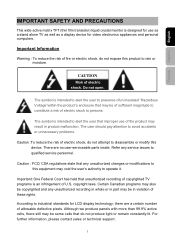Westinghouse SK-26H730S Support Question
Find answers below for this question about Westinghouse SK-26H730S - 26" LCD TV.Need a Westinghouse SK-26H730S manual? We have 1 online manual for this item!
Question posted by davbloom30 on December 1st, 2013
Screen Says No Signal
my screen has a small blue box floating around and with in it, its saying no signal 23205.23205 (1) and what appears to be zyzyzyzyzyzy across the bottom of the blue box. Is there any way to fix this? Or is it junk? Thankyou!!!
Current Answers
Related Westinghouse SK-26H730S Manual Pages
Similar Questions
My W2613 26' Lcd Tv-blue Power Light Turns On But Tv Won't Turn On. Any Suggesti
My W2613 26" LCD TV has just stoped working. When trying to power up, the blue power light turns on ...
My W2613 26" LCD TV has just stoped working. When trying to power up, the blue power light turns on ...
(Posted by DJjuliocg 9 years ago)
Help! I Put My Tv On A Wall Mount Now Not Showing Channels It Says No List
(Posted by aysiahrobinson 10 years ago)
Westinghouse Model#sk-32h520s Lcd Tv - Screen Is Black
Ihave aWestinghouse Model#sk-32h520s LCD TV. When the unit is powered on, the screen glows black for...
Ihave aWestinghouse Model#sk-32h520s LCD TV. When the unit is powered on, the screen glows black for...
(Posted by tmcmahon 12 years ago)
Tv Was Working Fine, Until The Only Thing I Would Get Is A Black Screen Without
with sound I've turned off and unpluged it both from the outlet as well as the cable box but without...
with sound I've turned off and unpluged it both from the outlet as well as the cable box but without...
(Posted by tdiaz46 12 years ago)
Westinghouse Sk-26h730s 26 Inch Lcd-tv
Help!, Ive taken every screw out but can't get the back off. I see there are two small "clips" on th...
Help!, Ive taken every screw out but can't get the back off. I see there are two small "clips" on th...
(Posted by neilka 12 years ago)