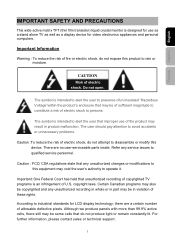Westinghouse SK-26H730S Support Question
Find answers below for this question about Westinghouse SK-26H730S - 26" LCD TV.Need a Westinghouse SK-26H730S manual? We have 1 online manual for this item!
Question posted by davidraduns on May 4th, 2013
Volume Will Not Increase Without Resetting Audio
I have the Westinghouse SK-26H730H. I really like the TV and it has worked well for us for the most part. For some reason, the volume down will work fine both on the remote and the side switches, but the up volume will not work from either. The only way tp increase the volume, is to go to the menu, them audio, then reset it. This returns it to the max volume and from there you can then lower it again.
We have been living with this issue for awhile and just dealing with it as we have it at the same volume most of the time. However, I was wondering if this is a known issue and if there is a fix for it.
Current Answers
Related Westinghouse SK-26H730S Manual Pages
Similar Questions
My W2613 26' Lcd Tv-blue Power Light Turns On But Tv Won't Turn On. Any Suggesti
My W2613 26" LCD TV has just stoped working. When trying to power up, the blue power light turns on ...
My W2613 26" LCD TV has just stoped working. When trying to power up, the blue power light turns on ...
(Posted by DJjuliocg 9 years ago)
Westinghouse Digital 2004 Lcd-tv Trouble Shooting Contact
have connected my westinghouse digital 2004 27" lcd tv to an hdtv antenna...receiving no input...blu...
have connected my westinghouse digital 2004 27" lcd tv to an hdtv antenna...receiving no input...blu...
(Posted by Anonymous-131905 10 years ago)
Problems With Westinghouse Tv Sk-26h730s
Menu And Input Source Keep Coming On
menu and input source keep comming on. the tv itsef keeps going on and off all by itself continueous...
menu and input source keep comming on. the tv itsef keeps going on and off all by itself continueous...
(Posted by ldspindler 10 years ago)
Tv Was Working Fine, Until The Only Thing I Would Get Is A Black Screen Without
with sound I've turned off and unpluged it both from the outlet as well as the cable box but without...
with sound I've turned off and unpluged it both from the outlet as well as the cable box but without...
(Posted by tdiaz46 12 years ago)
Westinghouse Sk-26h730s 26 Inch Lcd-tv
Help!, Ive taken every screw out but can't get the back off. I see there are two small "clips" on th...
Help!, Ive taken every screw out but can't get the back off. I see there are two small "clips" on th...
(Posted by neilka 12 years ago)