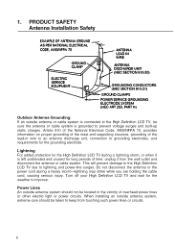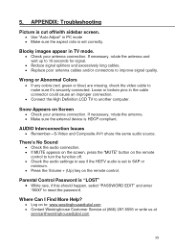Westinghouse SK-19H210S Support Question
Find answers below for this question about Westinghouse SK-19H210S - 19" LCD TV.Need a Westinghouse SK-19H210S manual? We have 1 online manual for this item!
Question posted by packers13 on November 20th, 2012
White Screen
screen turns white/gray when turned on
Current Answers
Related Westinghouse SK-19H210S Manual Pages
Similar Questions
My W2613 26' Lcd Tv-blue Power Light Turns On But Tv Won't Turn On. Any Suggesti
My W2613 26" LCD TV has just stoped working. When trying to power up, the blue power light turns on ...
My W2613 26" LCD TV has just stoped working. When trying to power up, the blue power light turns on ...
(Posted by DJjuliocg 9 years ago)
How To Remove Back Cover Of 19 Inch Sk-19h210s Lcd Westinghouse Tv
(Posted by rebeldasha 9 years ago)
Screen Goes Off
screen goes off turn off and on screen goes off in lest than a second.
screen goes off turn off and on screen goes off in lest than a second.
(Posted by yank4366 12 years ago)
Westinghouse Model#sk-32h520s Lcd Tv - Screen Is Black
Ihave aWestinghouse Model#sk-32h520s LCD TV. When the unit is powered on, the screen glows black for...
Ihave aWestinghouse Model#sk-32h520s LCD TV. When the unit is powered on, the screen glows black for...
(Posted by tmcmahon 12 years ago)
White Screen With No Sound Or Picture
TV is 3 1/2 years old. Today, only the blue on light would come on with no sound or picture. After 3...
TV is 3 1/2 years old. Today, only the blue on light would come on with no sound or picture. After 3...
(Posted by carolwheelock 12 years ago)