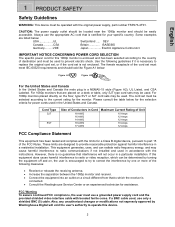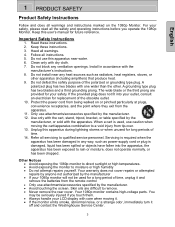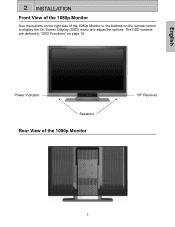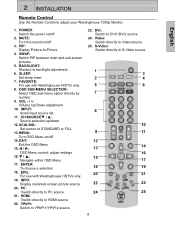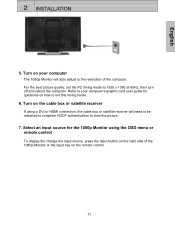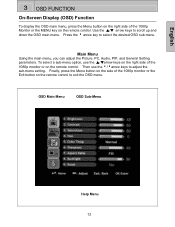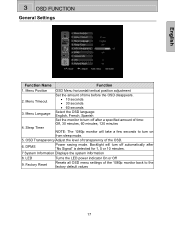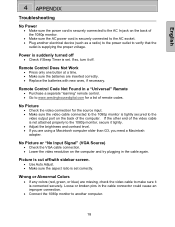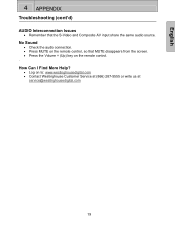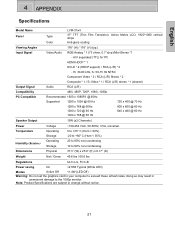Westinghouse LVM-37W3 Support Question
Find answers below for this question about Westinghouse LVM-37W3 - 37" LCD Flat Panel Display.Need a Westinghouse LVM-37W3 manual? We have 1 online manual for this item!
Question posted by kpimran on May 3rd, 2013
How To Upgrade The Firmware
HDMI ports are not providing video and audio
Current Answers
Related Westinghouse LVM-37W3 Manual Pages
Similar Questions
I Plug In My Firestick Into The Back Of The Hdmi And It Shows Invalid Format How
(Posted by Anonymous-174268 10 months ago)
I Plug My Tv In And It Dont Power On No Display Lit It Just Stop Working
I plug my tv in and it dont power on no display lit it just stop working
I plug my tv in and it dont power on no display lit it just stop working
(Posted by Dodoserser 1 year ago)
I Can't Upgrade Firmware Wt Ld 3255vx
Hi everbody i have a wt ld 3255VX, i want upgrade the firmware but when i insert USB with Firmware.p...
Hi everbody i have a wt ld 3255VX, i want upgrade the firmware but when i insert USB with Firmware.p...
(Posted by orlandito499 10 years ago)
Hdmi Troubles
None of the HDMI ports on my VK-42F420S work anymore. I have tried to find firmware updates for it b...
None of the HDMI ports on my VK-42F420S work anymore. I have tried to find firmware updates for it b...
(Posted by anthill95 11 years ago)
Westinghouse 32' Hd Lcd Flat Screen Tv- Has Sound & Black Screen?
My TV is about three years old. Sound is normal and I can hear it change channels. The screen is tot...
My TV is about three years old. Sound is normal and I can hear it change channels. The screen is tot...
(Posted by peicavt1 12 years ago)