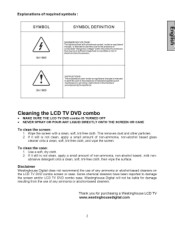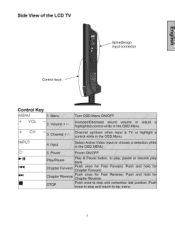Westinghouse LTV-40w1 Support Question
Find answers below for this question about Westinghouse LTV-40w1 - 40" LCD TV.Need a Westinghouse LTV-40w1 manual? We have 1 online manual for this item!
Question posted by misha6397 on May 20th, 2014
The Horizontal Hold Stopping Working. Why?
The person who posted this question about this Westinghouse product did not include a detailed explanation. Please use the "Request More Information" button to the right if more details would help you to answer this question.
Current Answers
Related Westinghouse LTV-40w1 Manual Pages
Similar Questions
I Plug My Tv In And It Dont Power On No Display Lit It Just Stop Working
I plug my tv in and it dont power on no display lit it just stop working
I plug my tv in and it dont power on no display lit it just stop working
(Posted by Dodoserser 1 year ago)
Wuts The Channel Access Code For The 40inch Lcd Tv
(Posted by Hatedblood 11 years ago)
What Size Screws Do I Use To Mount The Bracket On The Back Of My 40' Lcd Tv?
(Posted by gurkhadai 11 years ago)
Just Got A 40' Westinghouse Tv And Want To Mount It To A Bracket -
are the four non-drilled holes on the back the place where we are suppose to screw it into the brack...
are the four non-drilled holes on the back the place where we are suppose to screw it into the brack...
(Posted by gojackets2 11 years ago)
I Have A 32' Flat Screen With A Rmv-01 Remote. Remote Stopped Working
The remote that came with the tv stopped working so I bought a new one (same model). It does not wor...
The remote that came with the tv stopped working so I bought a new one (same model). It does not wor...
(Posted by Anonymous-57574 11 years ago)