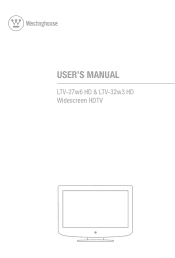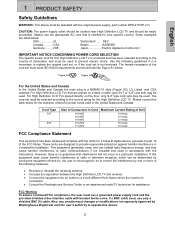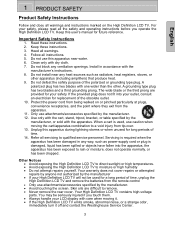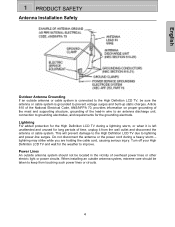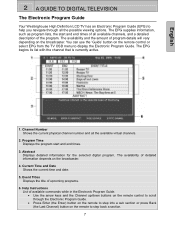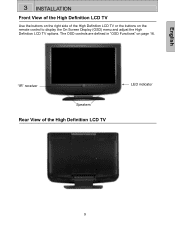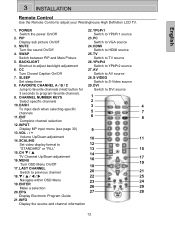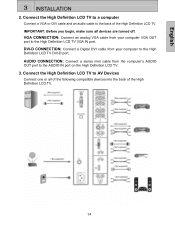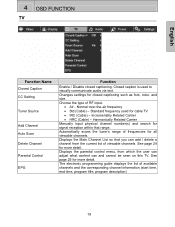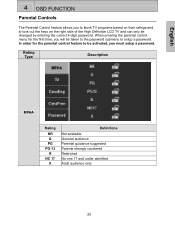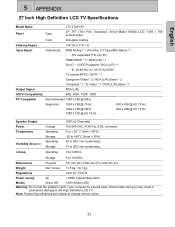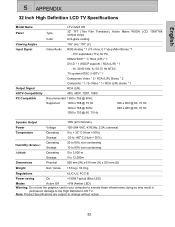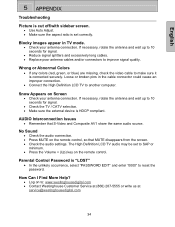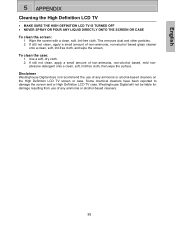Westinghouse LTV 32W3 Support Question
Find answers below for this question about Westinghouse LTV 32W3 - 1080i HDTV Widescreen LCD TV.Need a Westinghouse LTV 32W3 manual? We have 1 online manual for this item!
Question posted by cookieman993 on August 4th, 2017
Westinghouse Tv. Type : Slt27a Model : Ltv 27w2
Current Answers
Answer #1: Posted by BusterDoogen on August 4th, 2017 1:19 PM
I hope this is helpful to you!
Please respond to my effort to provide you with the best possible solution by using the "Acceptable Solution" and/or the "Helpful" buttons when the answer has proven to be helpful. Please feel free to submit further info for your question, if a solution was not provided. I appreciate the opportunity to serve you!
Related Westinghouse LTV 32W3 Manual Pages
Similar Questions
i need a channel access code for my tv westinghouse model VR-3730. serial number 6561V14200081.
Model DWM40F1G1 No. Serial 7570C333156 channel scan type: ATSC
How do I reset tv to work with direct tv. The blue bow in the top right corner reads air A3 and now ...
can you hook up external speakers to ld 268 westingouse tv and control the volume thru the tv?
I have a westinghouse tv, model LTV-27W7 HD. I lost the picture but the audio is working. What will ...