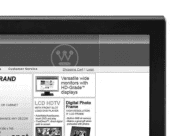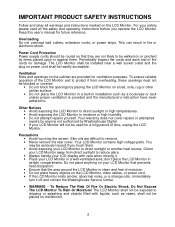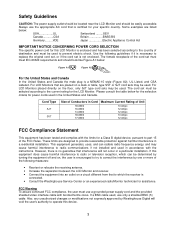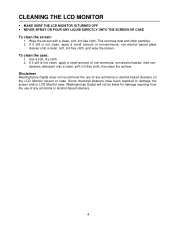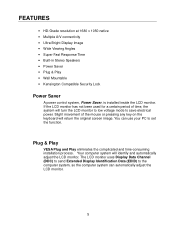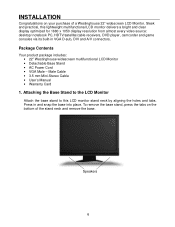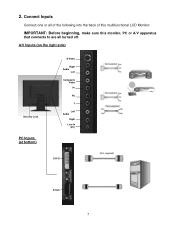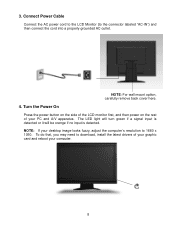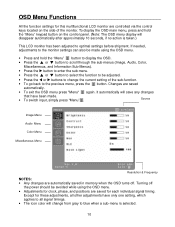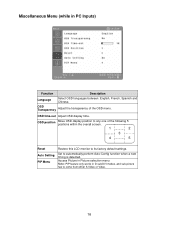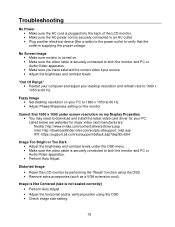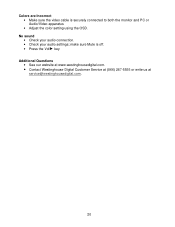Westinghouse LCM22W2 Support Question
Find answers below for this question about Westinghouse LCM22W2.Need a Westinghouse LCM22W2 manual? We have 2 online manuals for this item!
Question posted by Anonymous-63733 on June 22nd, 2012
Where Can I Buy The Lights For A Lcm 22w2
The person who posted this question about this Westinghouse product did not include a detailed explanation. Please use the "Request More Information" button to the right if more details would help you to answer this question.
Current Answers
Related Westinghouse LCM22W2 Manual Pages
Similar Questions
How To Get Inside A Westinghouse Lcd Monitor Lcm-22w2
(Posted by Noweave 9 years ago)
How To Switch To The S-video Setting On A Westinghouse Lcm-22w2
(Posted by champagnebiker31 9 years ago)
Westinghouse Lcm 19w4 Monitor
where would I find driver for this monitor for windows xp sp3?
where would I find driver for this monitor for windows xp sp3?
(Posted by cfmitchell 12 years ago)
My Monitor Would Not Work. The Lighting Is Good But The Screen Stays Black. How
MY 19 INCH MONITOR WOULD NOT LIGHT ON. THE ON LIGHT IS LIT BUT IT WOULD NOT SHOW ANY LIGHTING
MY 19 INCH MONITOR WOULD NOT LIGHT ON. THE ON LIGHT IS LIT BUT IT WOULD NOT SHOW ANY LIGHTING
(Posted by nkwenti 13 years ago)