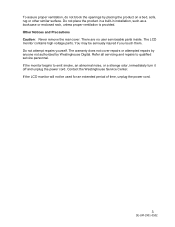Westinghouse LCM 19V1 Support Question
Find answers below for this question about Westinghouse LCM 19V1 - TFT LCD Monitor.Need a Westinghouse LCM 19V1 manual? We have 1 online manual for this item!
Question posted by AWCFlash on January 16th, 2012
When In Text Or Economy Mode, Horizonal Bars Roll Top To Bottom On The Screen.
Picture mode, no bars, but after a few minutes the colors go off and the monitor goes white and has to be turned off for a few seconds before it will display. Fixable?
Current Answers
Related Westinghouse LCM 19V1 Manual Pages
Similar Questions
Power Save Mode
Screen goes black and light turns from green to yellow
Screen goes black and light turns from green to yellow
(Posted by brucec62298 12 years ago)
Westinghouse Lcm-17v8 Computer Screen
There appears to be speakers in this monitor but no sound. Any ideas how to get to work using XP
There appears to be speakers in this monitor but no sound. Any ideas how to get to work using XP
(Posted by birdseyeron1 12 years ago)
Hi!! I Have Problem With My Monitor
Westinghouse L1916hw 19' Dvi...
Hi!! I have a Westinghouse L1916HW 19" DVI... Problem with the Monitors Hi!! I have a Westinghou...
Hi!! I have a Westinghouse L1916HW 19" DVI... Problem with the Monitors Hi!! I have a Westinghou...
(Posted by rodrigoaarias 13 years ago)
Problem With Westinghouse Lcd Monitor
Hello: I have a Westinghouse LCD Monitor that has worked Flawlessly until today. It is about 3 -4 y...
Hello: I have a Westinghouse LCD Monitor that has worked Flawlessly until today. It is about 3 -4 y...
(Posted by robertlubel 13 years ago)
Why Does My L1916h Monitor Screen Go Black After 1-2 Seconds?
(Posted by peggymurphyslater 13 years ago)