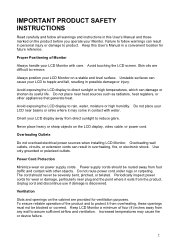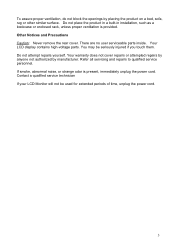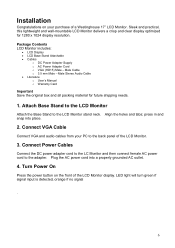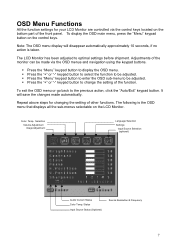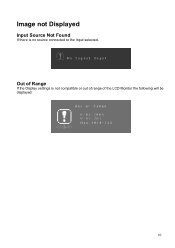Westinghouse LCM17V2SL Support Question
Find answers below for this question about Westinghouse LCM17V2SL.Need a Westinghouse LCM17V2SL manual? We have 1 online manual for this item!
Question posted by Alexisstevens2002 on June 21st, 2021
Password Reset
How can I get into the computer if I have lost my password and I don't have a usb with the password on it?
Current Answers
Answer #1: Posted by INIMITABLE on June 21st, 2021 2:52 PM
'Resetting the TV is also a good idea if you have any TV features that are not working properly. This is especially if you do not know how to fix it through other channels.'
To reset your Westinghouse Television set, use the following steps: check thenl8nk below
https://answers.gethuman.com/a/Westinghouse/How-Do-I-Reset-My-Westinghouse-TV-Password/how-exC
I hope this is helpful? PLEASE "ACCEPT" and mark it "HELPFUL" to complement my little effort. Hope to bring you more detailed answers
-INIMITABLE
Related Westinghouse LCM17V2SL Manual Pages
Similar Questions
Monitor L2610nw Driver Win7
Where can I find monitor l2610nw driver for win7
Where can I find monitor l2610nw driver for win7
(Posted by leonardbutler 5 years ago)
Monitor Want Come Back On Shut Down
My LCM 20v5 when turning computer off or sleep mode the monitor will not come back on I have to pres...
My LCM 20v5 when turning computer off or sleep mode the monitor will not come back on I have to pres...
(Posted by verleo 9 years ago)
We Have A 24 Inch Lcd Monitor Model L2410nm That Is Flickering Only On The Right
hand side about 1 inch to 1 and 1/2 inch in from the edge. Is the monitor going bad?
hand side about 1 inch to 1 and 1/2 inch in from the edge. Is the monitor going bad?
(Posted by Edduffel 11 years ago)
Problem With Westinghouse Lcd Monitor
Hello: I have a Westinghouse LCD Monitor that has worked Flawlessly until today. It is about 3 -4 y...
Hello: I have a Westinghouse LCD Monitor that has worked Flawlessly until today. It is about 3 -4 y...
(Posted by robertlubel 13 years ago)