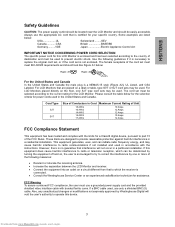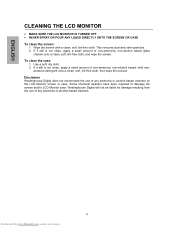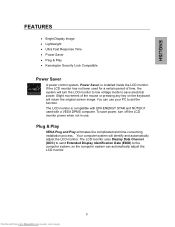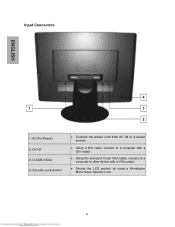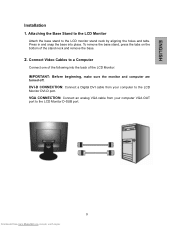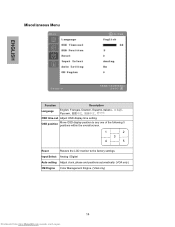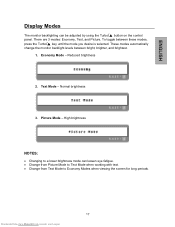Westinghouse L2046NV Support Question
Find answers below for this question about Westinghouse L2046NV - 20.1" LCD Monitor.Need a Westinghouse L2046NV manual? We have 1 online manual for this item!
Question posted by ababion on August 6th, 2012
Monitor Drivers
Need drivers for Westinghouse L2046NV - 20.1" LCD Monitor so I can use it with Windows 7
Current Answers
Related Westinghouse L2046NV Manual Pages
Similar Questions
Monitor L2610nw Driver Win7
Where can I find monitor l2610nw driver for win7
Where can I find monitor l2610nw driver for win7
(Posted by leonardbutler 4 years ago)
Westinghouse L2046nv, What Size Are The Ccfl's?
(Posted by Anonymous-57085 11 years ago)
Westinghouse Lcm 19w4 Monitor
where would I find driver for this monitor for windows xp sp3?
where would I find driver for this monitor for windows xp sp3?
(Posted by cfmitchell 12 years ago)
I Need A Driver For L2046nv
some games such as velvet assassin seem to need the correct monitor driver, not the default monitor ...
some games such as velvet assassin seem to need the correct monitor driver, not the default monitor ...
(Posted by oggiedoggie 12 years ago)
Problem With Westinghouse Lcd Monitor
Hello: I have a Westinghouse LCD Monitor that has worked Flawlessly until today. It is about 3 -4 y...
Hello: I have a Westinghouse LCD Monitor that has worked Flawlessly until today. It is about 3 -4 y...
(Posted by robertlubel 13 years ago)