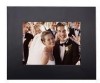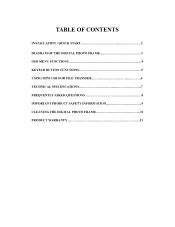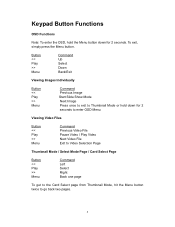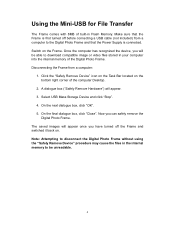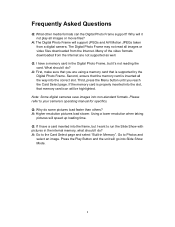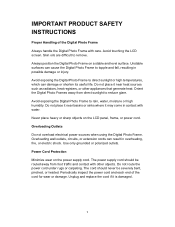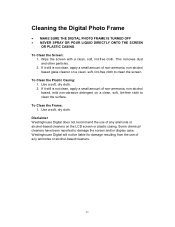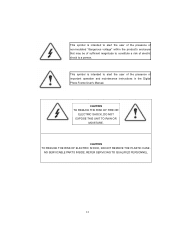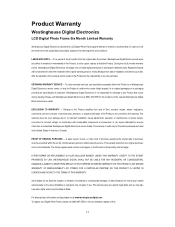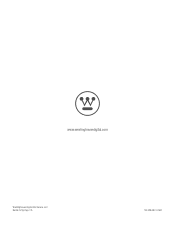Westinghouse DPF-0801 Support Question
Find answers below for this question about Westinghouse DPF-0801 - Digital Photo Frame.Need a Westinghouse DPF-0801 manual? We have 1 online manual for this item!
Question posted by gcrozier on June 7th, 2011
Unit Does Not Play Usb Jump Drive - Only Built In Pi. Menu Does Not Start Slide
menu does not start slide show
Current Answers
Related Westinghouse DPF-0801 Manual Pages
Similar Questions
I Put The Usb Thumb Drive In And It Shows 'can't Choose A Photo' And That Is It.
I don't know what is wrong with it. It gets to the one screen and that is it. It just shows that one...
I don't know what is wrong with it. It gets to the one screen and that is it. It just shows that one...
(Posted by klispie 2 years ago)
Uploading Pictures To Digital Photo Frame
When trying to upload pictures from a thumb drive it froze on page 4 of 16 and would not move to the...
When trying to upload pictures from a thumb drive it froze on page 4 of 16 and would not move to the...
(Posted by queenliz 11 years ago)
Loading Photos To Memory
How do I save photos to the frame from a USB drive?
How do I save photos to the frame from a USB drive?
(Posted by ljdettling 11 years ago)
Pictures Incomplete Or Pixilating.
Pictures will not display completely. Unit freezes when first picture is less than 50% complete or w...
Pictures will not display completely. Unit freezes when first picture is less than 50% complete or w...
(Posted by rtc337 11 years ago)
Can I Play Any 4gb Vidio Card.
(Posted by bobliard 11 years ago)