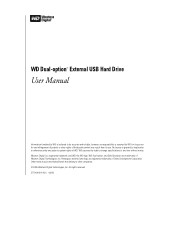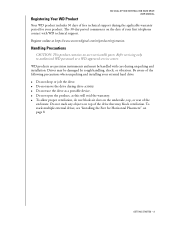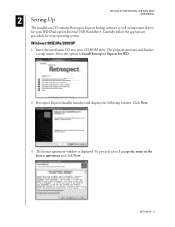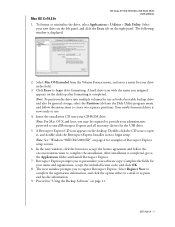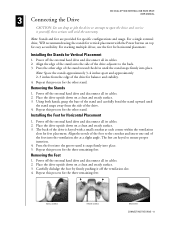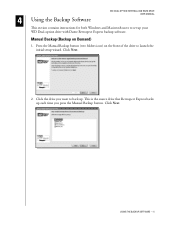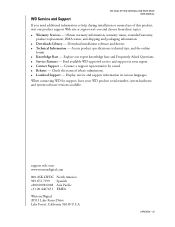Western Digital WDXUB3200JBNN Support Question
Find answers below for this question about Western Digital WDXUB3200JBNN - Dual-option External Hard Drive 320 GB.Need a Western Digital WDXUB3200JBNN manual? We have 3 online manuals for this item!
Current Answers
Answer #1: Posted by hzplj9 on August 29th, 2012 12:10 PM
I assume you mean information. This can be found by accessing this link.
http://www.manualowl.com/p/Western%20Digital/WDXUB3200JBNN/Manual/15298
Related Western Digital WDXUB3200JBNN Manual Pages
Similar Questions
Drivers Won't Download Because Computer Won't Recognize The Drive.
Drivers Won't Download Because Computer Won't Recognize The Drive.are The Drivers Available For This...
Drivers Won't Download Because Computer Won't Recognize The Drive.are The Drivers Available For This...
(Posted by septicman 4 years ago)
Usb Port Broken
My WD20000H2U usb port internals got crimpted when putting the plug into it . now I cant connect it ...
My WD20000H2U usb port internals got crimpted when putting the plug into it . now I cant connect it ...
(Posted by dmccubrey 9 years ago)
Message 'format The Disk' Keeps Appearing
When I use WD external hard drive (model: WDBAAF0020HBK-NECS) on my Gateway laptop, it keeps bringin...
When I use WD external hard drive (model: WDBAAF0020HBK-NECS) on my Gateway laptop, it keeps bringin...
(Posted by sanjiva2000 11 years ago)
My Passport Has An Error Size. It Shows 2047 Gb In All Systems. How Can I Fix It
It suddenly, stops wirking and now Windows find a drive with 2047 GB instead of 320 GB? I have a lo...
It suddenly, stops wirking and now Windows find a drive with 2047 GB instead of 320 GB? I have a lo...
(Posted by cmbmello 12 years ago)
Require User Manual For Wd Elements 320 Gb
(Posted by ianbolton 14 years ago)