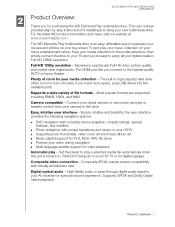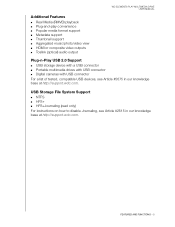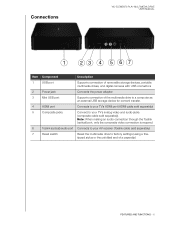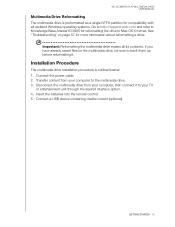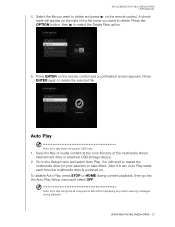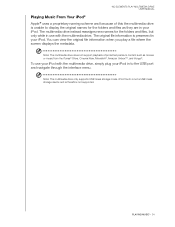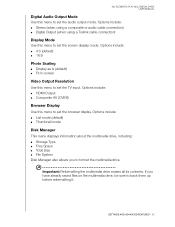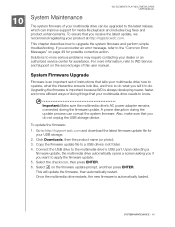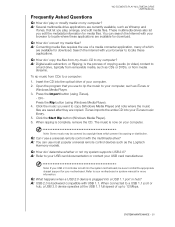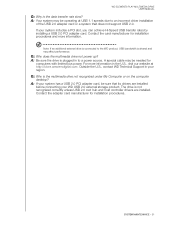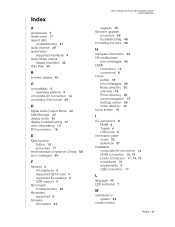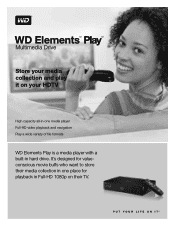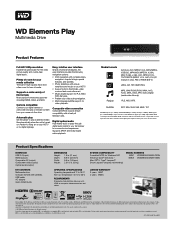Western Digital WDBABV5000ABK Support Question
Find answers below for this question about Western Digital WDBABV5000ABK - Elements SE Portable.Need a Western Digital WDBABV5000ABK manual? We have 3 online manuals for this item!
Question posted by villaflorjerson on June 4th, 2012
Usb Not Detected
when i insert the usb port, there are no signs of detected, and from the my computer icon i cant see the removable disk icon???
Current Answers
Related Western Digital WDBABV5000ABK Manual Pages
Similar Questions
Reboot My Wd External Hard Drive Unsuccessfully.
Unable to reboot my external hard drive P/N WDBABM0010BBK using my laptop. Can explain in stages of ...
Unable to reboot my external hard drive P/N WDBABM0010BBK using my laptop. Can explain in stages of ...
(Posted by n9ew 2 years ago)
The Hard Disk Is Running But I Just Cannot Access Into It, There Is A Light Ther
(Posted by jackang1992 9 years ago)
My Portable Hard Disk Is Working So I Need A Software
My portable hard disk is working so i need a software.
My portable hard disk is working so i need a software.
(Posted by dhavalpatel6425 10 years ago)
Hard Drive Part No. Wdbabv5000abk Is Not Detecting
can u please advice what is the problem
can u please advice what is the problem
(Posted by acp42001 10 years ago)
Wd External Hard Drive 400gb Recovery
Hi , I have a problem with my Wd 4000ME-00 external hard drive. When I connect it to my computer th...
Hi , I have a problem with my Wd 4000ME-00 external hard drive. When I connect it to my computer th...
(Posted by ramonachristine 11 years ago)