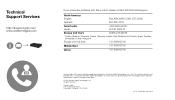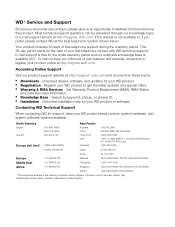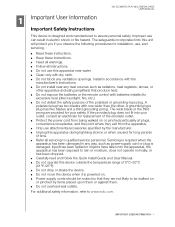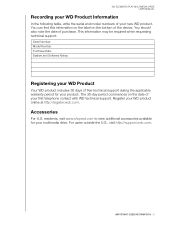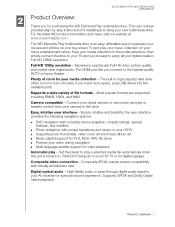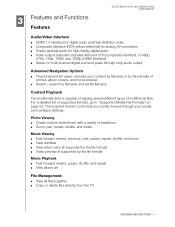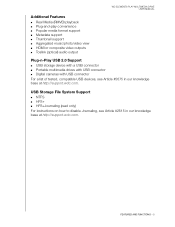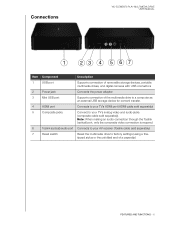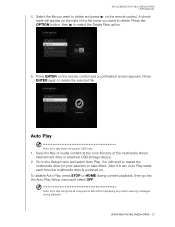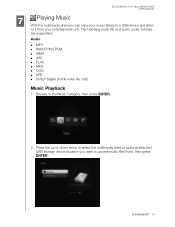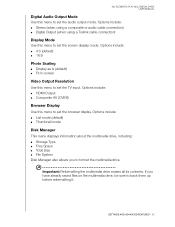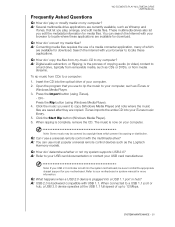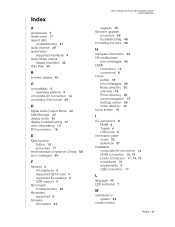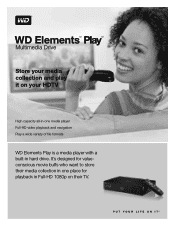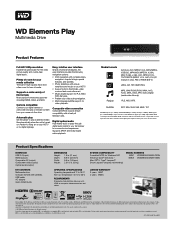Western Digital WDBABV5000ABK Support Question
Find answers below for this question about Western Digital WDBABV5000ABK - Elements SE Portable.Need a Western Digital WDBABV5000ABK manual? We have 3 online manuals for this item!
Question posted by jackang1992 on March 13th, 2015
The Hard Disk Is Running But I Just Cannot Access Into It, There Is A Light Ther
Current Answers
Answer #1: Posted by hzplj9 on March 14th, 2015 2:10 PM
Answer #2: Posted by MightyMiroWD on March 16th, 2015 3:43 AM
I can't tell for sure what the problem might be from your description, but you can try some basic troubleshooting steps:
1. Try a different USB cable and a different USB port as well.
2. Try connecting the drive in another computer.
Also, is the drive initialized? If not, you have to partition and format it before you can use it. Here's an article from our KB with the steps how to do it:
http://wdc.custhelp.com/app/answers/detail/a_id/3865/
If you still cannot access it, you can run a test with Data Lifeguard Diagnostics and see if any errors or bad sectors will be detected. You can download it from here:
http://products.wdc.com/support/kb.ashx?id=rI1ffl
If the program detects any problems, you can contact our support for further assistance or - if it's still under warranty - you can try to arrange an RMA.
RMA - http://products.wdc.com/support/kb.ashx?id=DlqL8V
Support - http://products.wdc.com/support/kb.ashx?id=YdaSNb
Hope this helps and best of luck! :)
An official WD representative
www.wdc.com
Related Western Digital WDBABV5000ABK Manual Pages
Similar Questions
Unable to reboot my external hard drive P/N WDBABM0010BBK using my laptop. Can explain in stages of ...
My portable hard disk is working so i need a software.
can u please advice what is the problem
pluged it in, computer does not recognize it....light comes on and blinks but nothing else.....Help
I plug the hard drive into the wall outlet and nothing happens, no light on the unit, no vibration, ...