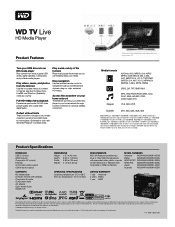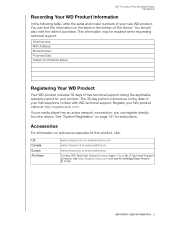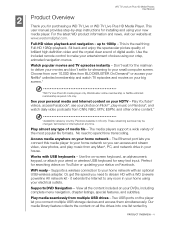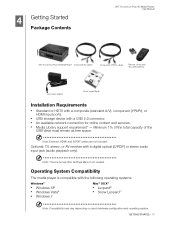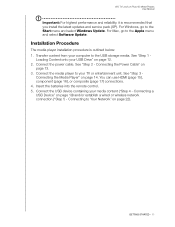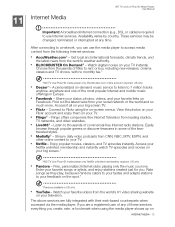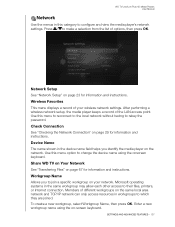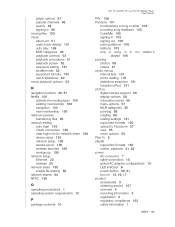Western Digital WDBAAM0000NBK Support Question
Find answers below for this question about Western Digital WDBAAM0000NBK - TV Mini Media Player.Need a Western Digital WDBAAM0000NBK manual? We have 3 online manuals for this item!
Question posted by bkahouna on November 9th, 2011
Wireless Network Password?
I have a NEW windows7 64bit laptop. and totally in the dark.
Current Answers
Related Western Digital WDBAAM0000NBK Manual Pages
Similar Questions
Firmware Update For This Wd Tv Live Media Player Wdbaap0000nbk:
Good afternoon.Could you please let me know if there is some software updater for this device?I boug...
Good afternoon.Could you please let me know if there is some software updater for this device?I boug...
(Posted by ferreiracacuaco 3 years ago)
Wd Is Not Connecting Wirelessley. I Have Also Reset To Factory Settings.
Myw d is not picking up wireless networks. i have reset to factory settings and same problem. it sim...
Myw d is not picking up wireless networks. i have reset to factory settings and same problem. it sim...
(Posted by ryanramlakhan2009 12 years ago)
Does This Model Support Usb Wireless Internet. If So How Do I Install?
setting do not show a choice between ethernet or wireless only automatic or manual set up. Please ad...
setting do not show a choice between ethernet or wireless only automatic or manual set up. Please ad...
(Posted by whitegyr 12 years ago)
Western Digital Live Tv Hub Wdbabz0010bbk
I down loaded a move from my computer and loaded it on a memory stick. I then loaded it on my DT TV ...
I down loaded a move from my computer and loaded it on a memory stick. I then loaded it on my DT TV ...
(Posted by ornamentcollector 12 years ago)