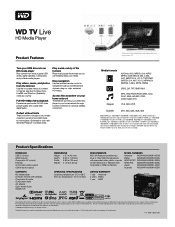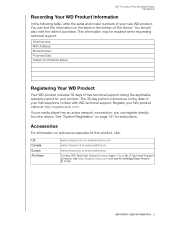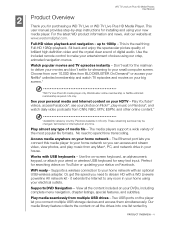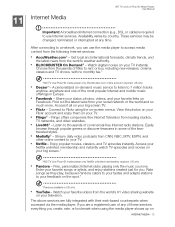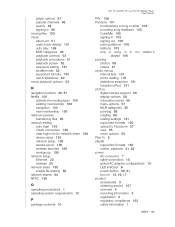Western Digital WDBAAM0000NBK Support Question
Find answers below for this question about Western Digital WDBAAM0000NBK - TV Mini Media Player.Need a Western Digital WDBAAM0000NBK manual? We have 3 online manuals for this item!
Question posted by Anonymous-72370 on August 28th, 2012
Technical
WHICH FORMATS CAN THE MEDIA PLAYER PLAY?
Current Answers
Related Western Digital WDBAAM0000NBK Manual Pages
Similar Questions
Firmware Update For This Wd Tv Live Media Player Wdbaap0000nbk:
Good afternoon.Could you please let me know if there is some software updater for this device?I boug...
Good afternoon.Could you please let me know if there is some software updater for this device?I boug...
(Posted by ferreiracacuaco 3 years ago)
Wd Tv Live's Remote
My WD TV Live's remote are crack so i where to arrange my device remote. I m living in New delhi. ...
My WD TV Live's remote are crack so i where to arrange my device remote. I m living in New delhi. ...
(Posted by kadamyogesh6 11 years ago)
Tv Doesen't Recognize It
i tried on 2 diferent tv's and both of them can recognize it. how do i fix it ? should i reinstall t...
i tried on 2 diferent tv's and both of them can recognize it. how do i fix it ? should i reinstall t...
(Posted by maryusik2005 11 years ago)
Western Digital Live Tv Hub Wdbabz0010bbk
I down loaded a move from my computer and loaded it on a memory stick. I then loaded it on my DT TV ...
I down loaded a move from my computer and loaded it on a memory stick. I then loaded it on my DT TV ...
(Posted by ornamentcollector 13 years ago)