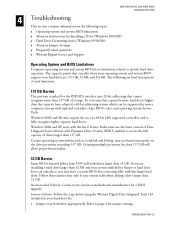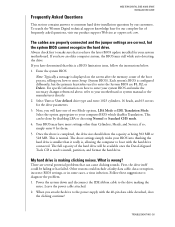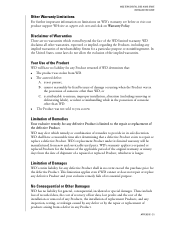Western Digital WD800BB Support Question
Find answers below for this question about Western Digital WD800BB - Caviar 80 GB Hard Drive.Need a Western Digital WD800BB manual? We have 3 online manuals for this item!
Question posted by AdrianT on February 28th, 2013
How Many Recording Surfaces Has A Western Digital Wd800bb-00caa1 Hard Disk Drive
Current Answers
Answer #1: Posted by tintinb on March 1st, 2013 1:00 AM
http://www.helpowl.com/manuals/Western%20Digital/WD800BB/15285
Read the full specifications of this product here:
http://reviews.cnet.com/internal-hard-drives/western-digital-caviar-wd800bb/4507-9998_7-4470476.html
If you have more questions, please don't hesitate to ask here at HelpOwl. Experts here are always willing to answer your questions to the best of our knowledge and expertise.
Regards,
Tintin
Related Western Digital WD800BB Manual Pages
Similar Questions
When I attatch Western Digital WD800U017 - Passport to my Win XP machine it installs the device as i...
why my wd800bevs is showing 25.6 gb. but on hard disk it is written 80 gb. what is the solution to m...
I have a SATA Hard drive with Intel Pentium Dual CPU E2140 @1.60GHz mother board. But I also want to...
i miss over 5 gb from hard disk by program (active kill disk) . how to restore this space ?