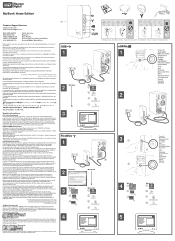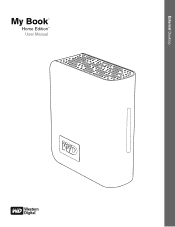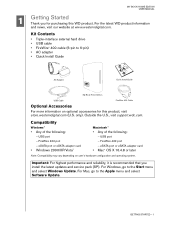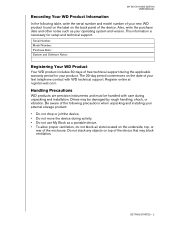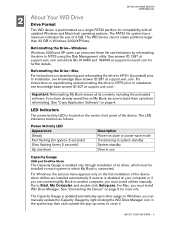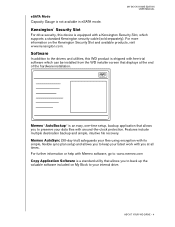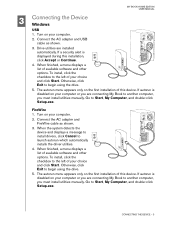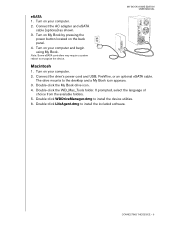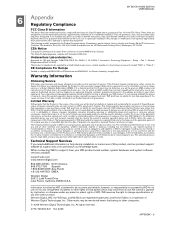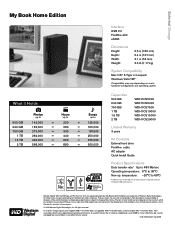Western Digital WD3200H1U-00 Support Question
Find answers below for this question about Western Digital WD3200H1U-00 - Essential Edition 2.0.Need a Western Digital WD3200H1U-00 manual? We have 3 online manuals for this item!
Question posted by unoredeye on September 18th, 2012
S/n Wcau30007207 Needs Internal Card- Usb Power Card Mine Is Broke Need Part!
The person who posted this question about this Western Digital product did not include a detailed explanation. Please use the "Request More Information" button to the right if more details would help you to answer this question.
Current Answers
Related Western Digital WD3200H1U-00 Manual Pages
Similar Questions
Can A Wd Elements Desttop Wdbaau0010hbk-01 - Hard Drive - 1tb -usb 2.0 Series
the unit is 9 years oldsn: wcav5p086649
the unit is 9 years oldsn: wcav5p086649
(Posted by stanmaur 3 years ago)
Computer Doesn't Recognize Device
I want to extract my info from my e book butmy computer can't recognize this book??Any solutions??
I want to extract my info from my e book butmy computer can't recognize this book??Any solutions??
(Posted by Anonymous-160765 7 years ago)
Power Supply Is 12 Volt, But How Many Amps?
(Posted by kwood74030 8 years ago)
List Of Internal Contents Of Hard Drive
(Posted by msgossip 11 years ago)
Restore Files To Laptop
in 2008 i bought an external harddrive wd3200hiu-00 and i used it to backup files from a desktop hp ...
in 2008 i bought an external harddrive wd3200hiu-00 and i used it to backup files from a desktop hp ...
(Posted by azzurri3it 12 years ago)