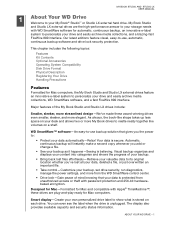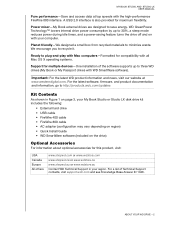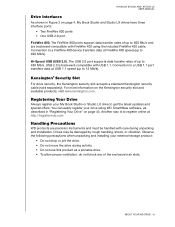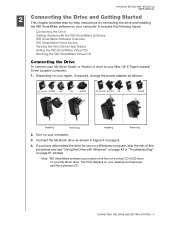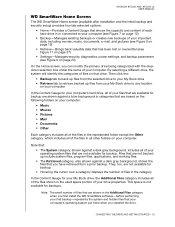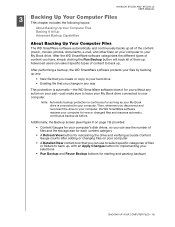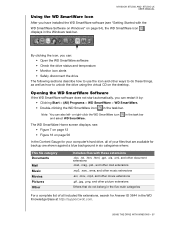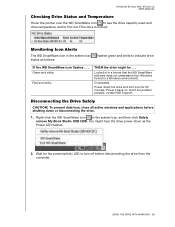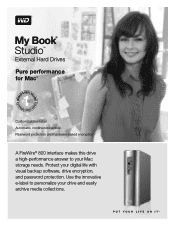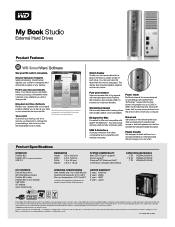Western Digital WDBACW0010HBK Support Question
Find answers below for this question about Western Digital WDBACW0010HBK - My Book Essential.Need a Western Digital WDBACW0010HBK manual? We have 3 online manuals for this item!
Question posted by kwood74030 on October 29th, 2015
Power Supply Is 12 Volt, But How Many Amps?
Current Answers
Answer #1: Posted by SoCalWoman on October 30th, 2015 1:24 AM
Specification:
Input Voltage Range : 100 AC - 240 AC (50/60HZ)
DC Output Rating ( Voltage /Amp ) :12V 2A
Power Output(Watt) :24W
Overload and Short Circuit Design enable you to protect your equipment
Much appreciation to those who acknowledge our members for their contribution toward finding a solution.
~It always seems impossible until it is done~
Nelson Mandela
Related Western Digital WDBACW0010HBK Manual Pages
Similar Questions
Unable to reboot my external hard drive P/N WDBABM0010BBK using my laptop. Can explain in stages of ...
Please help !Reconoced and no read the information
I have a HPBAAD0020HBK - HP SimpleSave External Hard Drive 2 TBThe computer recognizes the simpledri...
power cord. Can you tell me how to find one online to replace it? What kind of power supply do I nee...
Hi , I have a problem with my Wd 4000ME-00 external hard drive. When I connect it to my computer th...