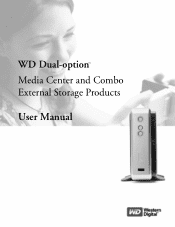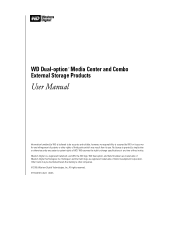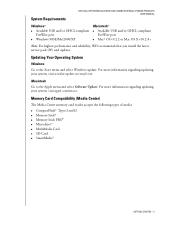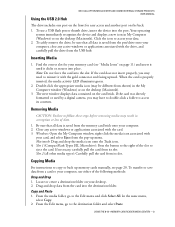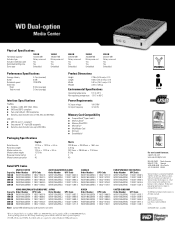Western Digital WD3200B011 Support Question
Find answers below for this question about Western Digital WD3200B011 - Dual-Option Combo.Need a Western Digital WD3200B011 manual? We have 3 online manuals for this item!
Question posted by sandraonyirioha on August 19th, 2013
My Wd2500bb-55rda0 Is Recognized As A Hardware On My Pc But Not A Usb Hub
My wd2500bb-55rda0 is usually seen by my PC as a device/hardware but cannot be seen as a USB, in other words accessed. how can this be corrected.
Current Answers
Related Western Digital WD3200B011 Manual Pages
Similar Questions
Wd Not Recognized By Pc
Hello, I have a WD3200d032 and since this morning, I can not connect it on my computer. It is not de...
Hello, I have a WD3200d032 and since this morning, I can not connect it on my computer. It is not de...
(Posted by iattali 7 years ago)
Have The Entire Manual For: Wd Dual-option Media Center And Combo External Prod
Do you still need this manual for the WD2500B12 DUAL OPTION? I have the whole manual + the Quick Ins...
Do you still need this manual for the WD2500B12 DUAL OPTION? I have the whole manual + the Quick Ins...
(Posted by FramesBrat 10 years ago)
Western Digital Wd1600b011 - Dual-option Combo.
I'm running Windows XP SP3 and have had the Western Digital WD1600B011 - Dual-Option Comboconnected ...
I'm running Windows XP SP3 and have had the Western Digital WD1600B011 - Dual-Option Comboconnected ...
(Posted by bubbens2 11 years ago)
My Wd3200b011 Recognized As A Usb Hub But Not A Hard Drive On My Pc
It used to work fine, but now my WD3200B011 is no longer recognized as a hard drive by my PC, only a...
It used to work fine, but now my WD3200B011 is no longer recognized as a hard drive by my PC, only a...
(Posted by xuechenyang 11 years ago)
Wdbacx0010bbk-00 Not Being Recognized As A Usb 3.0
I can not get myasus g73jw notebook to recognize my western digital external hard drive wdbacx0010bb...
I can not get myasus g73jw notebook to recognize my western digital external hard drive wdbacx0010bb...
(Posted by zrie014 11 years ago)