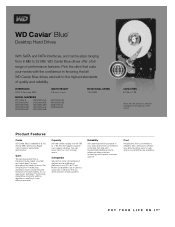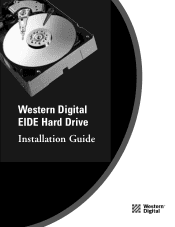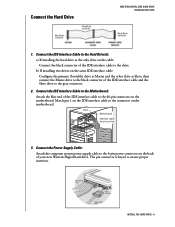Western Digital WD3200AAJB Support Question
Find answers below for this question about Western Digital WD3200AAJB - Caviar 320 GB Hard Drive.Need a Western Digital WD3200AAJB manual? We have 3 online manuals for this item!
Question posted by speak2shansen on December 16th, 2013
What Does A Blinking On/off Switch Mean In Teh On Position In Model Wd1200b015
The person who posted this question about this Western Digital product did not include a detailed explanation. Please use the "Request More Information" button to the right if more details would help you to answer this question.
Current Answers
Related Western Digital WD3200AAJB Manual Pages
Similar Questions
I Have I Believe Tivo Box Model Number Wd10000fo32 It Was Left To Me By My Dece
I have to TiVo verified western digital TV box that my late cousin. Left behind for me. The model nu...
I have to TiVo verified western digital TV box that my late cousin. Left behind for me. The model nu...
(Posted by scottpuleio 8 years ago)
Power Supply Model Wd1200b007-rnn
I need to find a power supply for this model.
I need to find a power supply for this model.
(Posted by genis007 10 years ago)
What Does The 26vato Mean At The End Of The Hard Drive Model Number
(Posted by chiarizia2 11 years ago)
Pc Does Stopped Recognizing External Drive. On Button Lite And Blinking
external drive was working. manually backed up some files. pc does not recognize drive. ON button on...
external drive was working. manually backed up some files. pc does not recognize drive. ON button on...
(Posted by victorg 11 years ago)
Wd External 80gb Hdd, Model Wd800u017-000 Power Supply
I need a power supply for the WD external 80GB hdd, model WD800U017-000. Where could I possibly purc...
I need a power supply for the WD external 80GB hdd, model WD800U017-000. Where could I possibly purc...
(Posted by gusmccrae 12 years ago)