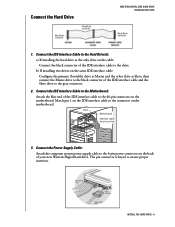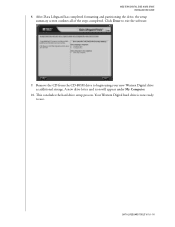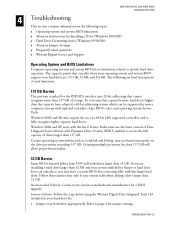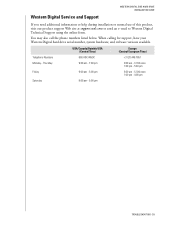Western Digital WD1600AAJB Support Question
Find answers below for this question about Western Digital WD1600AAJB - Caviar 160 GB Hard Drive.Need a Western Digital WD1600AAJB manual? We have 3 online manuals for this item!
Question posted by junklaw on November 12th, 2013
How To Set Jumpers On Western Digital Hard Drive Wd1600aajb
The person who posted this question about this Western Digital product did not include a detailed explanation. Please use the "Request More Information" button to the right if more details would help you to answer this question.
Current Answers
Related Western Digital WD1600AAJB Manual Pages
Similar Questions
Wd2500aajs - Caviar 250 Gb Hard Drive Not Detected
Last night i have normally shut down the PC after finish my work. But this morning i'm shocked to to...
Last night i have normally shut down the PC after finish my work. But this morning i'm shocked to to...
(Posted by newa77 7 years ago)
What Are The Jumper Setting For This Drive
(Posted by raymondjonen 11 years ago)
Setting Jumper On Wd400
what is the jumper setting on wd400 hard drive
what is the jumper setting on wd400 hard drive
(Posted by oscarjohnson97 12 years ago)
Windows 7
Can a WD1600AAJB drive that had been installed on an xp box be moved to a windows 7box? Is there ...
Can a WD1600AAJB drive that had been installed on an xp box be moved to a windows 7box? Is there ...
(Posted by Pnjwcol1860 12 years ago)
Installed 2nd Drive Wd1600aajb ... Operating Slowly
I installed a WD1600AAJB drive as a second internal hard drive in my Dell Dimension 2400. I set the ...
I installed a WD1600AAJB drive as a second internal hard drive in my Dell Dimension 2400. I set the ...
(Posted by truss999 13 years ago)