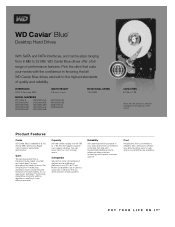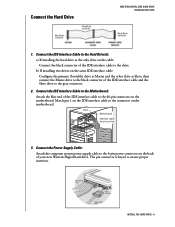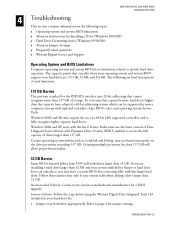Western Digital WD1600AAJB Support Question
Find answers below for this question about Western Digital WD1600AAJB - Caviar 160 GB Hard Drive.Need a Western Digital WD1600AAJB manual? We have 3 online manuals for this item!
Question posted by truss999 on January 18th, 2011
Installed 2nd Drive Wd1600aajb ... Operating Slowly
I installed a WD1600AAJB drive as a second internal hard drive in my Dell Dimension 2400. I set the new drive as the slave. And it runs really slowly...copying 30 Gig from my old drive to the new one took over 5 hours. Did I do something wrong?
Current Answers
Related Western Digital WD1600AAJB Manual Pages
Similar Questions
Wd2500aajs - Caviar 250 Gb Hard Drive Not Detected
Last night i have normally shut down the PC after finish my work. But this morning i'm shocked to to...
Last night i have normally shut down the PC after finish my work. But this morning i'm shocked to to...
(Posted by newa77 7 years ago)
How To Set Jumpers On Western Digital Hard Drive Wd1600aajb
(Posted by junklaw 10 years ago)
Is This Drive Compatible With Dell Dimension 8300?
(Posted by JoeUrrutia 12 years ago)
Windows 7
Can a WD1600AAJB drive that had been installed on an xp box be moved to a windows 7box? Is there ...
Can a WD1600AAJB drive that had been installed on an xp box be moved to a windows 7box? Is there ...
(Posted by Pnjwcol1860 12 years ago)
How To Set Up As Slave Drive?
HDD fails to boot. I need to set it up as a slave drive in attempt to glean data from it
HDD fails to boot. I need to set it up as a slave drive in attempt to glean data from it
(Posted by marquisgarduno 12 years ago)