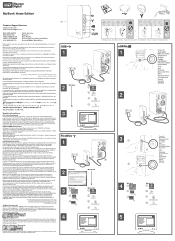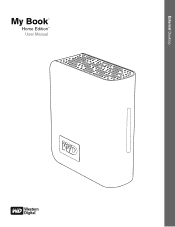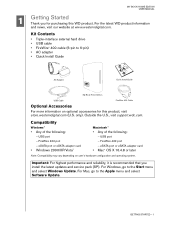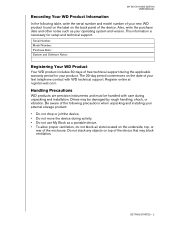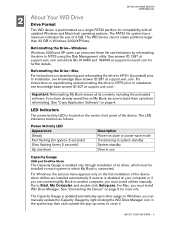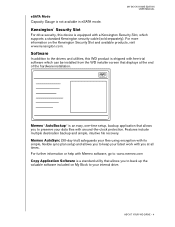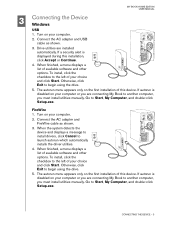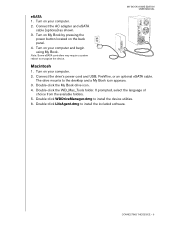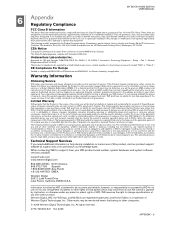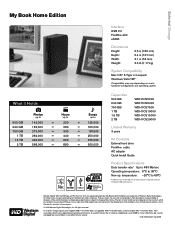Western Digital WD10000H1U-00 Support Question
Find answers below for this question about Western Digital WD10000H1U-00 - Essential Edition 2.0.Need a Western Digital WD10000H1U-00 manual? We have 3 online manuals for this item!
Question posted by hsonline on March 4th, 2013
What Are The Power Supply Specifications For Model Wdbaaf0020hbk-01?
Current Answers
Answer #1: Posted by tintinb on March 31st, 2013 4:01 PM
http://www.amazon.com/s/ref=nb_sb_noss_1?url=search-alias%3Daps&field-keywords=external+usb+cable
Also read the user's manual here:
http://www.helpowl.com/manuals/Western%20Digital/WD10000H1U00/75428
If you have more questions, please don't hesitate to ask here at HelpOwl. Experts here are always willing to answer your questions to the best of our knowledge and expertise.
Regards,
Tintin
Related Western Digital WD10000H1U-00 Manual Pages
Similar Questions
Unable to reboot my external hard drive P/N WDBABM0010BBK using my laptop. Can explain in stages of ...
power cord. Can you tell me how to find one online to replace it? What kind of power supply do I nee...
I plug the hard drive into the wall outlet and nothing happens, no light on the unit, no vibration, ...
Over the last several weeks, my World Edition II hard drive, and on a daily basis, has continuoulsy ...