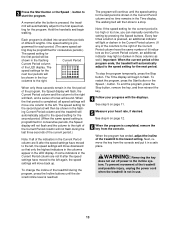Weslo Cadence C62 Support Question
Find answers below for this question about Weslo Cadence C62.Need a Weslo Cadence C62 manual? We have 1 online manual for this item!
Question posted by sinbad59 on September 11th, 2019
C62 Will Not Start Or Light Up.
our c62 will not start. The power outlet does function. I have hot the rest red button on it. Is there an online fuse? What do I do next? Jim Ayres
Current Answers
Answer #1: Posted by Odin on September 11th, 2019 4:43 PM
See the first-listed SOLUTION at https://www.manualslib.com/manual/189887/Weslo-Wltl39321.html?page=22. If the issue persists or if you require further advice, follow the instruction in the first paragraph following the page title. (Although Weslo documents some minor resets, itdoes not document a general factory rest.)
Hope this is useful. Please don't forget to click the Accept This Answer button if you do accept it. My aim is to provide reliable helpful answers, not just a lot of them. See https://www.helpowl.com/profile/Odin.
Related Weslo Cadence C62 Manual Pages
Similar Questions
Transformador O La Fuente De La Aerobike 1500.
Necesito saber el voltage y si es corriente continua o alternada de entrada. Muchas gracias
Necesito saber el voltage y si es corriente continua o alternada de entrada. Muchas gracias
(Posted by alcidesmercu 4 years ago)
Weslo Candence C62 Treadmill Electronic Issue
My Weslo Cadence C62 treadmill is not working. The outlet, cord, and breaker switch seem to be worki...
My Weslo Cadence C62 treadmill is not working. The outlet, cord, and breaker switch seem to be worki...
(Posted by deanm 6 years ago)
Trouble Shooting
i have the weslo c62 it lights up makes a wierd noice and some of the lights blink, is there an y ty...
i have the weslo c62 it lights up makes a wierd noice and some of the lights blink, is there an y ty...
(Posted by rumblesgames 8 years ago)
I Have A 840 Cadence Treadmill. I Need To Purchase A Key To Start It.cost?
(Posted by mlegliu 10 years ago)