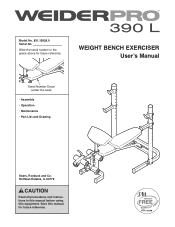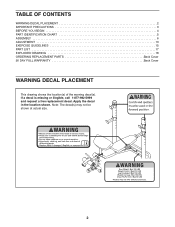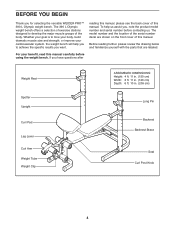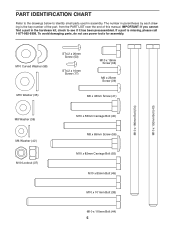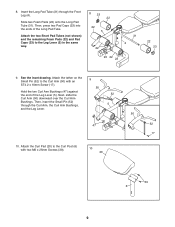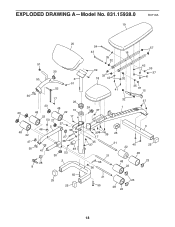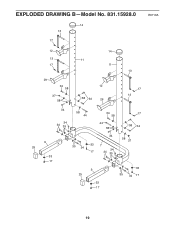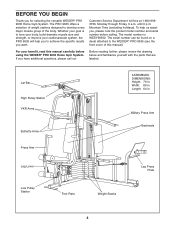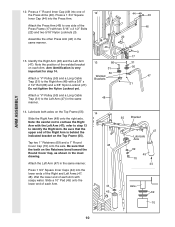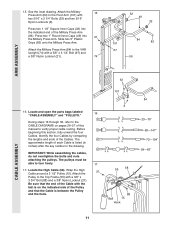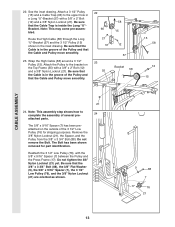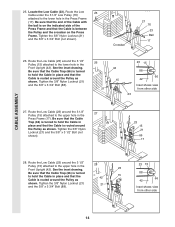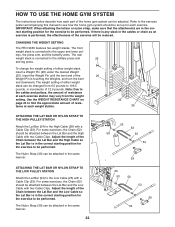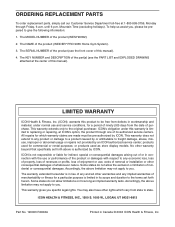Weider Pro 9635 Support Question
Find answers below for this question about Weider Pro 9635.Need a Weider Pro 9635 manual? We have 2 online manuals for this item!
Question posted by alentatar77 on April 11th, 2019
How To Draw A Weider Pro 9635???help Please
The person who posted this question about this Weider product did not include a detailed explanation. Please use the "Request More Information" button to the right if more details would help you to answer this question.
Current Answers
Answer #1: Posted by waelsaidani1 on April 20th, 2019 7:48 AM
This is an image of the Weider Pro 9635 to assist you in drawing: https://www.fitnessrepairparts.com/equipment/Select/3873/Weider/Pro-9635-WESY96351
Related Weider Pro 9635 Manual Pages
Similar Questions
Weider Pro 4250
I need some serious help with the assembly of this Weider Pro 4250 Home Gym. I have taken it down an...
I need some serious help with the assembly of this Weider Pro 4250 Home Gym. I have taken it down an...
(Posted by ericglnd7 3 years ago)
Hello, Where Can I Find A Cable For My Welder Pro 9635 ? Thanks For Your Answer.
hello, where can I find a cable for my weider pro 9635 ? I have had it for few years and the cable f...
hello, where can I find a cable for my weider pro 9635 ? I have had it for few years and the cable f...
(Posted by Nathaliebrachet 4 years ago)
How To Install Cable And Pulley On Weider Pro 4850
can you help me install new weider pro 4850 cable and pulley?
can you help me install new weider pro 4850 cable and pulley?
(Posted by verrolburnett 8 years ago)
Cam You Help Me Install The Weirder Pro 9648 Cable?
I dont have the Weider Pro 9648 manual. I install the whole equipment, but having major problems wit...
I dont have the Weider Pro 9648 manual. I install the whole equipment, but having major problems wit...
(Posted by poncho1956 10 years ago)