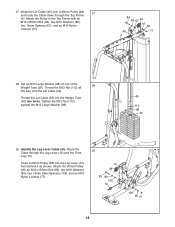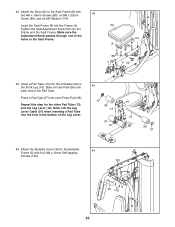Weider Pro 5500 Support Question
Find answers below for this question about Weider Pro 5500.Need a Weider Pro 5500 manual? We have 1 online manual for this item!
Question posted by Moran339 on December 31st, 2019
How To Slacken Cable So First Weight Is Not Lifted Off The Stack
how do you slacken cable so that the top weight is sitting tight to the other weights on the stack. I have the adjustment brackets on widest setting the bottom and top hole in the bar
Current Answers
Answer #1: Posted by techyagent on March 26th, 2020 6:13 AM
Please check the user manual of the product:-
https://images.homedepot-static.com/catalog/pdfImages/a3/a366427c-be9c-4b41-b110-c4284671f3f9.pdf
Thanks
Techygirl
Related Weider Pro 5500 Manual Pages
Similar Questions
Cable Is Off Track And I Can't Push The Pin In The Weights
I'm trying to work out but I pulled the bar down too far and I think the cable has slipped. How do I...
I'm trying to work out but I pulled the bar down too far and I think the cable has slipped. How do I...
(Posted by babyslife30 4 years ago)
Weider 1200, Weight Stack
how much does the weight stack weigh or how much do each of the plates weigh
how much does the weight stack weigh or how much do each of the plates weigh
(Posted by Anonymous-152188 8 years ago)
How Do I Assemble Cable And Weight Stack?
purchased a second hand weight set and it didn't come with instructions. downloading manual isn't ha...
purchased a second hand weight set and it didn't come with instructions. downloading manual isn't ha...
(Posted by larrabee 10 years ago)