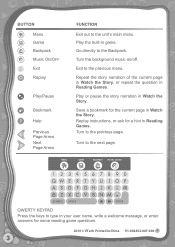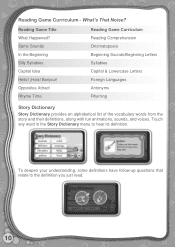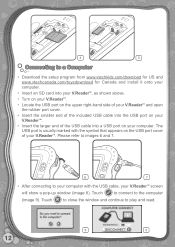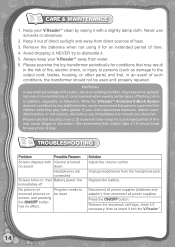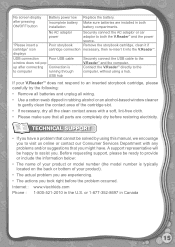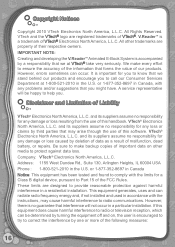Vtech V.Reader Interactive E-Reading System Support Question
Find answers below for this question about Vtech V.Reader Interactive E-Reading System.Need a Vtech V.Reader Interactive E-Reading System manual? We have 1 online manual for this item!
Question posted by firee75abr on March 10th, 2014
What Can I Use For A V. Reader Pen?
The person who posted this question about this Vtech product did not include a detailed explanation. Please use the "Request More Information" button to the right if more details would help you to answer this question.
Current Answers
Related Vtech V.Reader Interactive E-Reading System Manual Pages
Similar Questions
Will Using A Different Pen For The Innotab Cause A Problem With The Screen
(Posted by kooNept 9 years ago)
How To Use V Reader Software
(Posted by rbealikeit 9 years ago)
Can I Use V Reader Cartridges In A Mobigo
(Posted by uwtenjon 10 years ago)
Can Mobigo Games Used V Reader
(Posted by drmad 10 years ago)
Can The Innotab Still Be Used Without The Pen?
(Posted by Anonymous-79630 11 years ago)