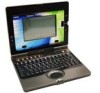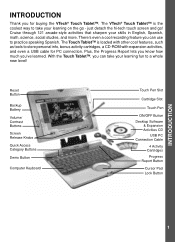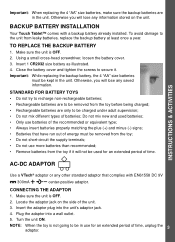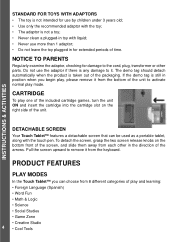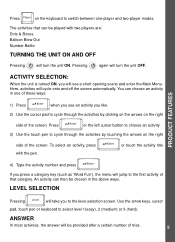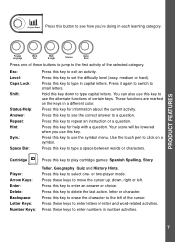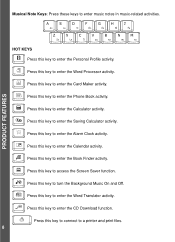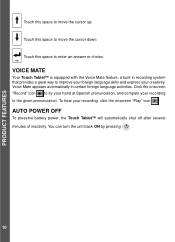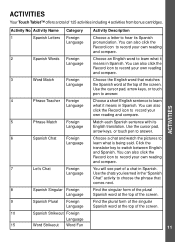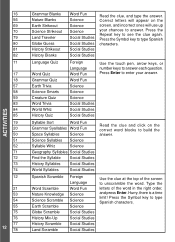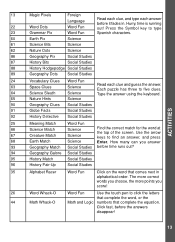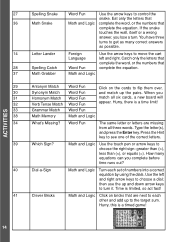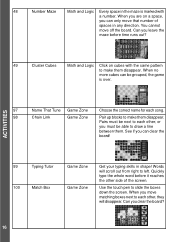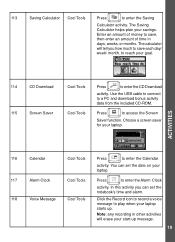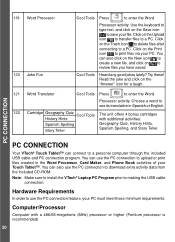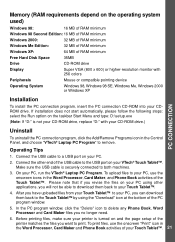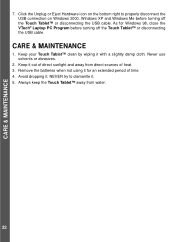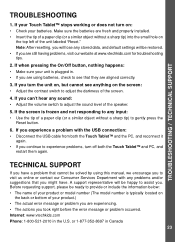Vtech Touch Tablet Advanced Support Question
Find answers below for this question about Vtech Touch Tablet Advanced.Need a Vtech Touch Tablet Advanced manual? We have 1 online manual for this item!
Question posted by annakane on September 30th, 2011
How To Download From A Computer To A Vtech Touch Tablet Advanced?
and how do i print and more
Current Answers
Related Vtech Touch Tablet Advanced Manual Pages
Similar Questions
Touch Tablet Advanced Vtech Laptop
looking for replacement charger
looking for replacement charger
(Posted by famtabletft 8 years ago)
Vtech Touch Tablet Pc
we cant get on the tabet it keeps saying were on wi-fi
we cant get on the tabet it keeps saying were on wi-fi
(Posted by littlegirl353 9 years ago)
Vtech Write & Learn Touch Tablet How To Reset
(Posted by heetrrod 9 years ago)
My Sons Vtech Write & Learn Touch Tablet Wont Turn On
(Posted by zabsaval 10 years ago)
Warranty Information For A Vtech Touch Tablet Advanced
how long does this product have a warranty for? and if i dont have a reciept is there a record of if...
how long does this product have a warranty for? and if i dont have a reciept is there a record of if...
(Posted by titovideo21 10 years ago)