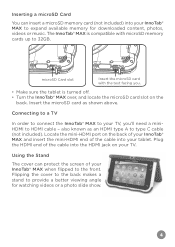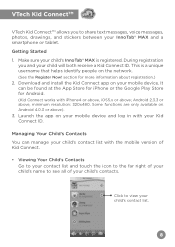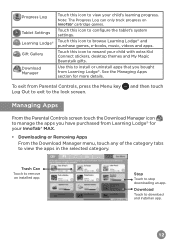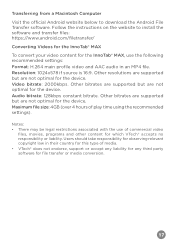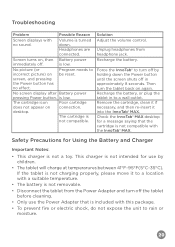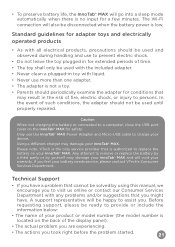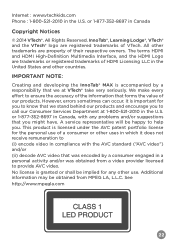Vtech InnoTab Max Pink Support Question
Find answers below for this question about Vtech InnoTab Max Pink.Need a Vtech InnoTab Max Pink manual? We have 1 online manual for this item!
Question posted by littlegirl353 on December 27th, 2014
Vtech Touch Tablet Pc
we cant get on the tabet it keeps saying were on wi-fi
Current Answers
Answer #1: Posted by waelsaidani1 on February 1st, 2015 10:32 AM
Hello you need to reset the tablet; Here is a video guide: http://www.youtube.com/watch?v=3v9RcRyyejM
Related Vtech InnoTab Max Pink Manual Pages
Similar Questions
Phantom Button Pressing On A Innotab Max!
Yes i have really been having problems with my 6 year old daughters InnoTab Max. She's only had it a...
Yes i have really been having problems with my 6 year old daughters InnoTab Max. She's only had it a...
(Posted by Cole1986DNF 3 years ago)
Touch Tablet Advanced Vtech Laptop
looking for replacement charger
looking for replacement charger
(Posted by famtabletft 8 years ago)
My Innotab Max Wont Register
when our innotab max says register now, it keep on saying ,that ITM is no responding
when our innotab max says register now, it keep on saying ,that ITM is no responding
(Posted by sharrylewis 9 years ago)
My Sons Vtech Write & Learn Touch Tablet Wont Turn On
(Posted by zabsaval 10 years ago)
How To Download From A Computer To A Vtech Touch Tablet Advanced?
and how do i print and more
and how do i print and more
(Posted by annakane 12 years ago)