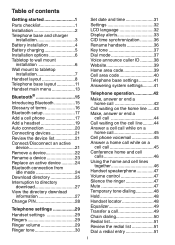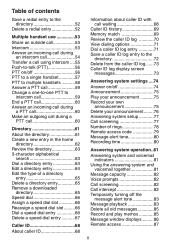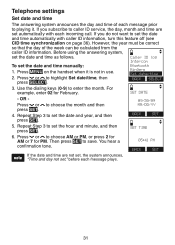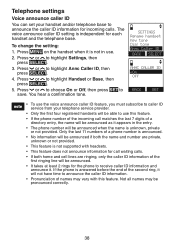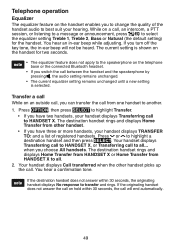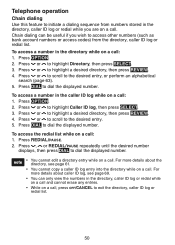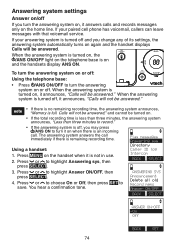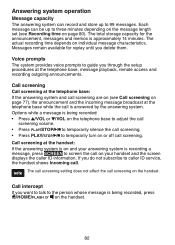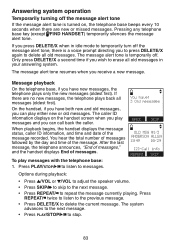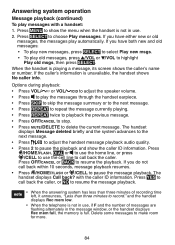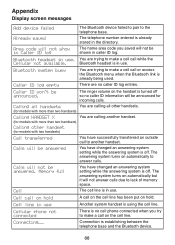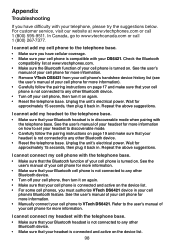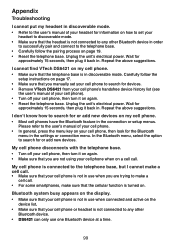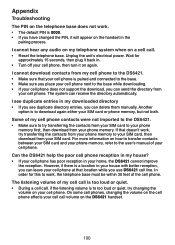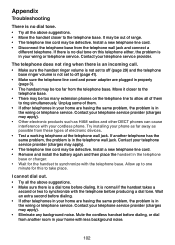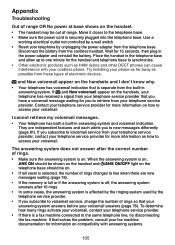Vtech Three Handset Connect to CELL™ Answering System with Caller ID Support Question
Find answers below for this question about Vtech Three Handset Connect to CELL™ Answering System with Caller ID.Need a Vtech Three Handset Connect to CELL™ Answering System with Caller ID manual? We have 1 online manual for this item!
Question posted by joselyn1977 on March 6th, 2012
How To Turn Off Voice Announce Feature?
The person who posted this question about this Vtech product did not include a detailed explanation. Please use the "Request More Information" button to the right if more details would help you to answer this question.
Current Answers
Related Vtech Three Handset Connect to CELL™ Answering System with Caller ID Manual Pages
Similar Questions
How To Record Announcement On Vtech Cordless Phone Cs6429-2 With Answering
service
service
(Posted by tkaarkant 9 years ago)
My Cordless Phones Say Connecting But Are Not Working. It Is A Cs6219-3
(Posted by kerrifletcher 11 years ago)
Announcement Feature
How do I turn off the announcement feature on one telephone?
How do I turn off the announcement feature on one telephone?
(Posted by flanagandonna 11 years ago)
My Vtech Phone Rings But Sometimes The Caller Id Isn't Lighting Up.
(Posted by snoophy0625 12 years ago)