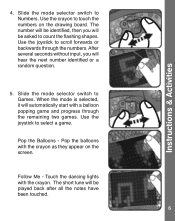Vtech Teach & Lights Teddy Support Question
Find answers below for this question about Vtech Teach & Lights Teddy.Need a Vtech Teach & Lights Teddy manual? We have 1 online manual for this item!
Question posted by joannaleeson on May 6th, 2013
Crayon Doesn't Work
The attached "crayon" on the toy is not working. Everything else seems to be working fine, but the crayon gets no response when touched to the screen.
Current Answers
Related Vtech Teach & Lights Teddy Manual Pages
Similar Questions
Timezone Is Not Registering In My Bear. All Other Features Are Working Fine.
How to register the time zone? I already put the date and time in the software but the bear always s...
How to register the time zone? I already put the date and time in the software but the bear always s...
(Posted by darkworld07 4 years ago)
The Pen Will Not Light The Board Up Or Work. The Rest Of Toy Works.any Ideas?
(Posted by ruleman 8 years ago)
Innotab2 Tablet Want Work When Childs Name Is Touched On Screen?
how do i fix this when you touch the childs name it want do anthing and It has new batterries instal...
how do i fix this when you touch the childs name it want do anthing and It has new batterries instal...
(Posted by bll19530 10 years ago)
V.reader Buttons Or Touch Screen Do Not Work While In Storybook Mode.
I have to turn off v.reader to get out of story. Games work, any help here? Thanks
I have to turn off v.reader to get out of story. Games work, any help here? Thanks
(Posted by stella0331 11 years ago)
Innotab Touch Screen On First Use Is Not Working
on first use touch screen on the inno tab is not working it will not let me type in childs name. the...
on first use touch screen on the inno tab is not working it will not let me type in childs name. the...
(Posted by amybk53 12 years ago)