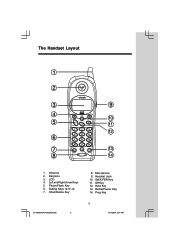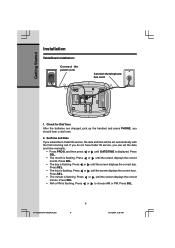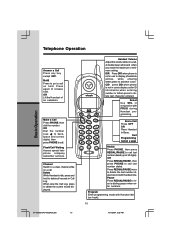Vtech T2455 Support Question
Find answers below for this question about Vtech T2455 - 2.4GHz Dual Handset Cordless Phone System.Need a Vtech T2455 manual? We have 1 online manual for this item!
Question posted by noddles63 on January 24th, 2012
Out Going Message
out going message is recorded but when you call the phone it keeps ringing and then after 10 rings it ask for security code.
The out going message doesn't come on.
it always worked before
Current Answers
Related Vtech T2455 Manual Pages
Similar Questions
Need My Phone To Ring At Least 6 Times
Should my phone be on talk mode in order to change ringer to more than 3 times?
Should my phone be on talk mode in order to change ringer to more than 3 times?
(Posted by MaryLouTrujillo 6 years ago)
My Phone Only Rings 3 Times While It Is Set Up For 6 Times. Why?
My phone only rings 3 times while it is set up for 6 times. Why?
My phone only rings 3 times while it is set up for 6 times. Why?
(Posted by Sonhn 7 years ago)
All Incoming Calls Are Forwarded To Voicemail. The Phone Never Rings.
A message flashed on the screen "call forwarding activated" or similar. That was weeks ago. Now the ...
A message flashed on the screen "call forwarding activated" or similar. That was weeks ago. Now the ...
(Posted by donnamcot 10 years ago)
My Phones Keep Saying Out Of Range Or No Power At Base..diconnected Everything A
it still not working. What can I do.
it still not working. What can I do.
(Posted by flaggerkat 12 years ago)
I Havea Vtech Phone One Phone Will Ring But The Other Phone Will Not
(Posted by zoey 12 years ago)