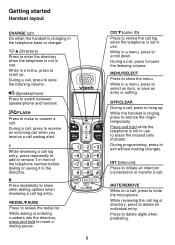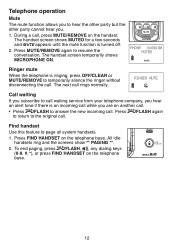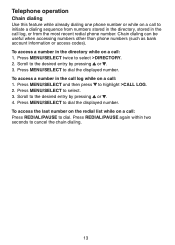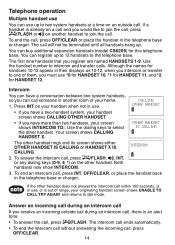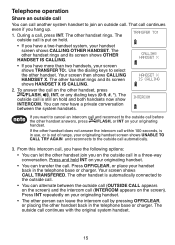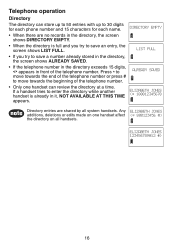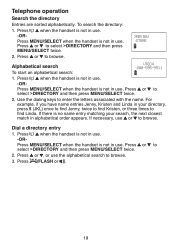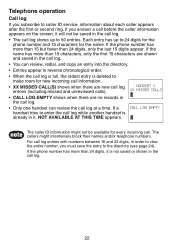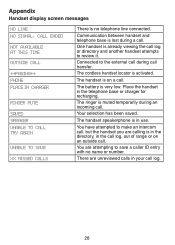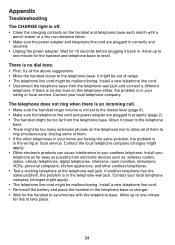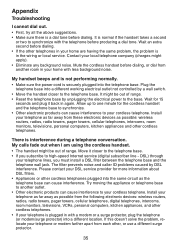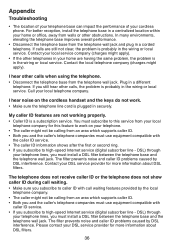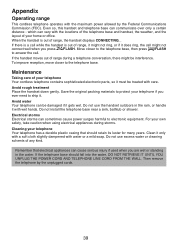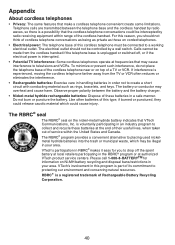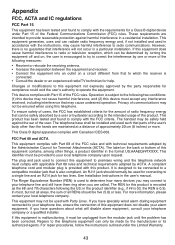Vtech CS6219-2 Support Question
Find answers below for this question about Vtech CS6219-2.Need a Vtech CS6219-2 manual? We have 1 online manual for this item!
Question posted by zoey on October 1st, 2011
I Havea Vtech Phone One Phone Will Ring But The Other Phone Will Not
The person who posted this question about this Vtech product did not include a detailed explanation. Please use the "Request More Information" button to the right if more details would help you to answer this question.
Current Answers
Related Vtech CS6219-2 Manual Pages
Similar Questions
Need My Phone To Ring At Least 6 Times
Should my phone be on talk mode in order to change ringer to more than 3 times?
Should my phone be on talk mode in order to change ringer to more than 3 times?
(Posted by MaryLouTrujillo 6 years ago)
My Phone Only Rings 3 Times While It Is Set Up For 6 Times. Why?
My phone only rings 3 times while it is set up for 6 times. Why?
My phone only rings 3 times while it is set up for 6 times. Why?
(Posted by Sonhn 7 years ago)
My Cordless Phones Say Connecting But Are Not Working. It Is A Cs6219-3
(Posted by kerrifletcher 11 years ago)
How To Increase Number Of Rings
My Phone Rings 3 Times Only
My phone rings only 3 tunes, I want it ro ring 5 times
My phone rings only 3 tunes, I want it ro ring 5 times
(Posted by jjean 11 years ago)