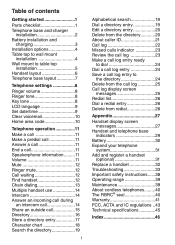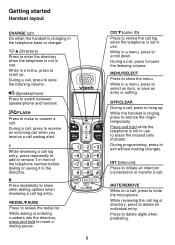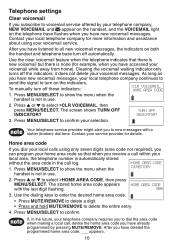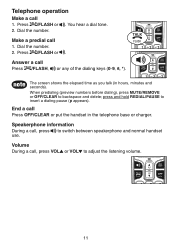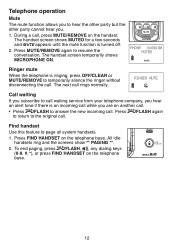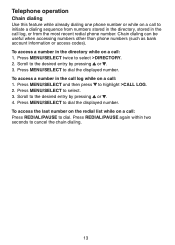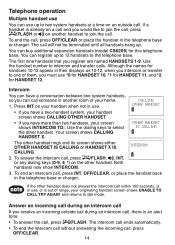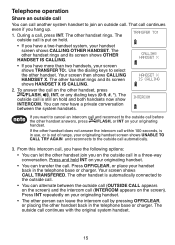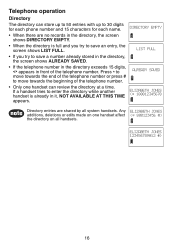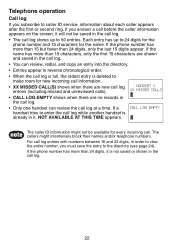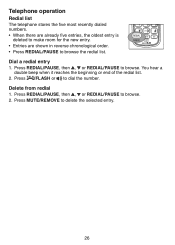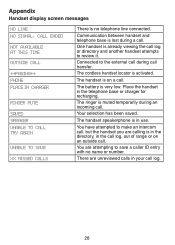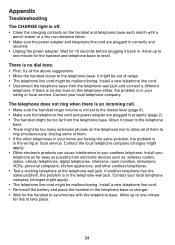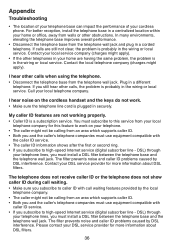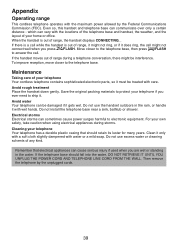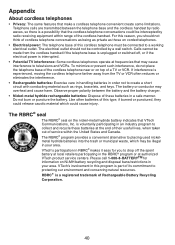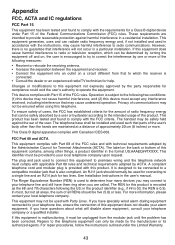Vtech CS6219-2 Support Question
Find answers below for this question about Vtech CS6219-2.Need a Vtech CS6219-2 manual? We have 1 online manual for this item!
Question posted by pmb1944 on March 3rd, 2012
How Can I Delete Music Playing When Phone Rings
The person who posted this question about this Vtech product did not include a detailed explanation. Please use the "Request More Information" button to the right if more details would help you to answer this question.
Current Answers
Related Vtech CS6219-2 Manual Pages
Similar Questions
Call Block
WHEN THE PHONE RINGS THE MESSAGE COMES ON SAYING" The person you are calling is not accepting calls ...
WHEN THE PHONE RINGS THE MESSAGE COMES ON SAYING" The person you are calling is not accepting calls ...
(Posted by RamonaPahcheka 8 years ago)
Cordless Phones Ring, But Wen You Try To Answer It, All You Hear Are Beeps
(Posted by ronwendy 11 years ago)
My Cordless Phones Say Connecting But Are Not Working. It Is A Cs6219-3
(Posted by kerrifletcher 11 years ago)
How To Increase Number Of Rings
My Phone Rings 3 Times Only
My phone rings only 3 tunes, I want it ro ring 5 times
My phone rings only 3 tunes, I want it ro ring 5 times
(Posted by jjean 11 years ago)
My Vtech Phone Rings But Sometimes The Caller Id Isn't Lighting Up.
(Posted by snoophy0625 12 years ago)