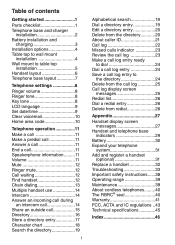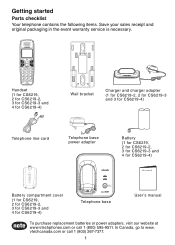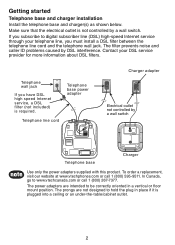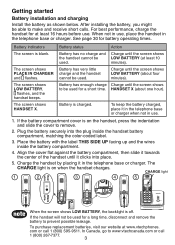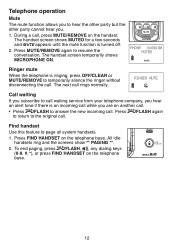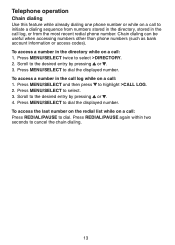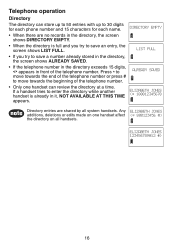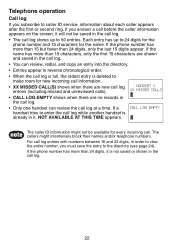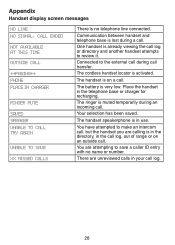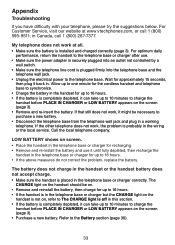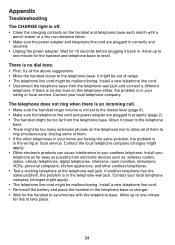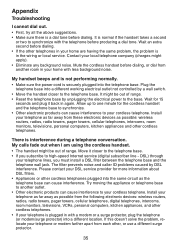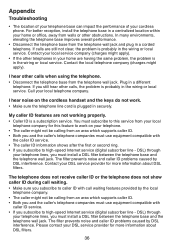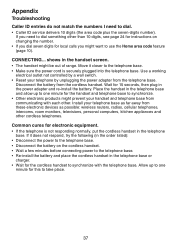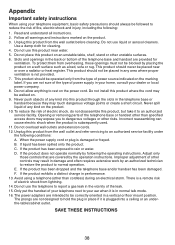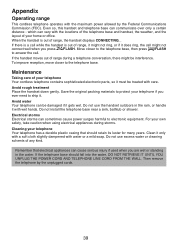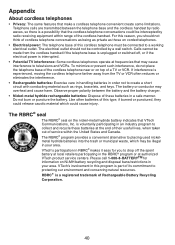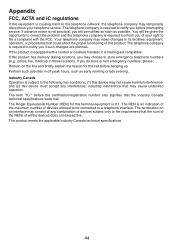Vtech CS6219-2 Support Question
Find answers below for this question about Vtech CS6219-2.Need a Vtech CS6219-2 manual? We have 1 online manual for this item!
Question posted by RamonaPahcheka on August 27th, 2015
Call Block
WHEN THE PHONE RINGS THE MESSAGE COMES ON SAYING" The person you are calling is not accepting calls at the time or something to that effect how do I take this off? and you can't here the phone ring.
Current Answers
Answer #1: Posted by TechSupport101 on August 28th, 2015 12:55 AM
This is quite odd. If the manual here https://www.helpowl.com/manuals/Vtech/CS62192/30280 will not shed some light, then I will suggest you get in touch with your telephone company for further help.
Related Vtech CS6219-2 Manual Pages
Similar Questions
When I Press 'talk' It Turns Off.
I just got phone service through a Gateway modem where I plug in the phone cord. It shows the batter...
I just got phone service through a Gateway modem where I plug in the phone cord. It shows the batter...
(Posted by layertolayer 10 years ago)
How Do I Change Channel On My Cordless Phone
my wifi is not working.. I guess its on same channel and I need to change it
my wifi is not working.. I guess its on same channel and I need to change it
(Posted by melamuriel85 10 years ago)
Vtech Cordless Phone Question
I have a vtech cordless phone and everytime I press talk to answer the phone call it freezes my tv s...
I have a vtech cordless phone and everytime I press talk to answer the phone call it freezes my tv s...
(Posted by alicianadiamacdonald 10 years ago)
My Cordless Phones Say Connecting But Are Not Working. It Is A Cs6219-3
(Posted by kerrifletcher 11 years ago)
V-tech Cs5111 Cordless Phone Question
I am about to purchase 10 V-tech CS5111 5.8 GHz cordless phones. If they are used in the same room ,...
I am about to purchase 10 V-tech CS5111 5.8 GHz cordless phones. If they are used in the same room ,...
(Posted by elwcdrd 14 years ago)