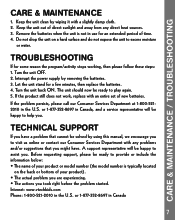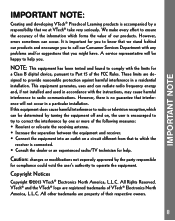Vtech Princess Magical SmartPhone Support Question
Find answers below for this question about Vtech Princess Magical SmartPhone.Need a Vtech Princess Magical SmartPhone manual? We have 1 online manual for this item!
Question posted by mafloyd78 on August 15th, 2023
Why Won't My Magical Princess Turn On?
the batteries are good, I tested them in other Toy, double checked batteries are installed properly. But it will not turn on. Coukd it be a problem with the power button
Current Answers
Answer #1: Posted by khanjee on August 15th, 2023 3:47 AM
It is one of the most common problems in the Android operating system. Usually, when you open an app, you will see a black screen for a few seconds and then the app will crash with or without an error message. There are a few ways to fix this problem.
- Most of the time, it might be a temporary loading issue. You just need to press the recent applications menu (usually the first left button) on your phone. Then you close the app that has this issue. Now open the app again. It may work normally.
- Try a Hard reboot on your Android mobile. Press and hold down the "Home" and "Power" buttons at the same time for up to 10 seconds. Then, release the buttons and hold down the "Power" button until the screen turns on. Now you can try opening the app, it may work fine.
- If none of the above is working, you can wait till your phone battery drains and it turns off automatically. After that put it to charge, and press the power button. It may work after this.
- Finally, if you can't fix it with anything, you may need to uninstall the app and reinstall it. Android usually restores all settings after you re-install and log into the app. You can see if that fixes it.
- Even in some rare cases, the re-install step also doesn't work. If that is your case, try installing older versions of the app.
Please Accept my answer by providing you with the best possible solution. Would be more glade.
THANK YOU
Related Vtech Princess Magical SmartPhone Manual Pages
Similar Questions
Won't Turn On.
I was gifted a used touch and learn deluxe. I have replaced the batteries and it won't turn on.
I was gifted a used touch and learn deluxe. I have replaced the batteries and it won't turn on.
(Posted by deannlassley 2 years ago)
Charges But Don't Power Up
vetch action cam not turning on when power button pressed but wen connected to computer it shows its...
vetch action cam not turning on when power button pressed but wen connected to computer it shows its...
(Posted by deliaaka 7 years ago)
V Reader Won't Turn On But Powers On With Usb
(Posted by aztMr 10 years ago)
Innotab Wont Turn On When Powered
(Posted by leyami 10 years ago)
The V Reader Won't Turn On.
Its plugged in, but it just flashes a bit on the screen.
Its plugged in, but it just flashes a bit on the screen.
(Posted by Anonymous-41380 12 years ago)