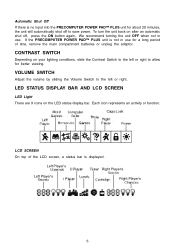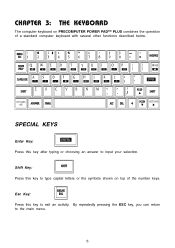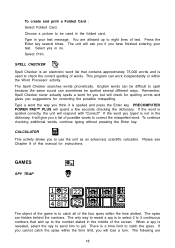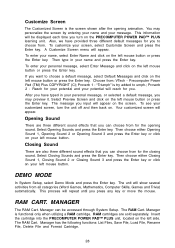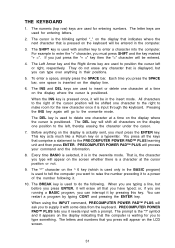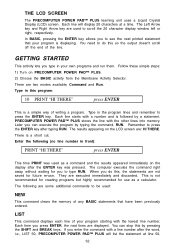Vtech PreComputer Power Pad Plus Support Question
Find answers below for this question about Vtech PreComputer Power Pad Plus.Need a Vtech PreComputer Power Pad Plus manual? We have 1 online manual for this item!
Question posted by marthur on October 29th, 2011
I Wish To Purchase A Manual For The Above Pre Computer Pad Plus. Can You Advise
The person who posted this question about this Vtech product did not include a detailed explanation. Please use the "Request More Information" button to the right if more details would help you to answer this question.
Current Answers
Answer #1: Posted by TheWiz on October 29th, 2011 8:29 AM
I don't know if you can purchase a manual but you can view and print one from here:
http://www.manualowl.com/m/Vtech/PreComputer-Power-Pad-Plus/Manual/197326
You can inquire about purchasing one by calling Vtech support at 1-800-595-9511
Related Vtech PreComputer Power Pad Plus Manual Pages
Similar Questions
Where Do I Find The Tote And Go Laptop Manual, But Not The Plus Version?
(Posted by cookbon 10 years ago)
V-'tech Computer Plus Pad Power Light Is Coming On But Not Working All The Time.
The pre computer power pad plus power light is coming on.The screen light is coming on. The power pa...
The pre computer power pad plus power light is coming on.The screen light is coming on. The power pa...
(Posted by nazvadia 11 years ago)
I Need The Mouse, Battery Cover, Manual And Ac Adapter For A Vtech Power Pad Plu
(Posted by Anonymous-44263 12 years ago)
Re: Pre-computer Power Pad Plus
We have a power pad plus which my son loves. It was passed down to us from a cousin. We have the com...
We have a power pad plus which my son loves. It was passed down to us from a cousin. We have the com...
(Posted by elizbayliss 12 years ago)