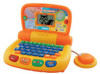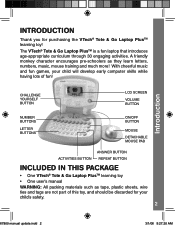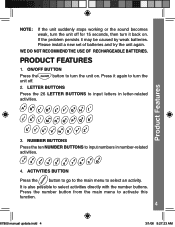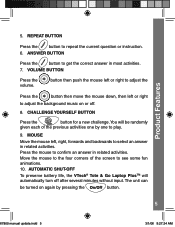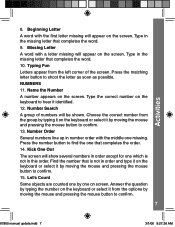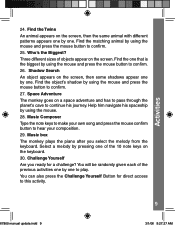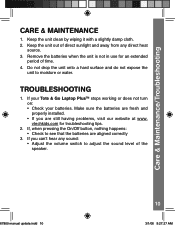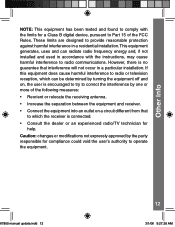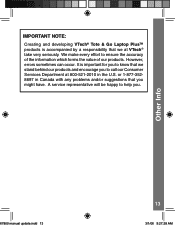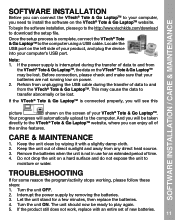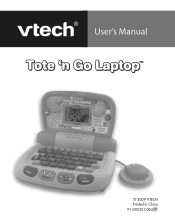Vtech Tote & Go Laptop Support Question
Find answers below for this question about Vtech Tote & Go Laptop.Need a Vtech Tote & Go Laptop manual? We have 3 online manuals for this item!
Question posted by cookbon on August 27th, 2013
Where Do I Find The Tote And Go Laptop Manual, But Not The Plus Version?
The person who posted this question about this Vtech product did not include a detailed explanation. Please use the "Request More Information" button to the right if more details would help you to answer this question.
Current Answers
Answer #1: Posted by freginold on August 28th, 2013 3:45 AM
Hi, you can download two editions of the Tote 'n Go manual below (non-Plus version):
- VTech Tote 'n Go Laptop (2009)
- VTech Tote & Go Laptop (2011)
- VTech Tote 'n Go Laptop (2009)
- VTech Tote & Go Laptop (2011)
Related Vtech Tote & Go Laptop Manual Pages
Similar Questions
How Do You Get The Basketball Game To Go Off Of Demo Mode
(Posted by jstavrum 2 years ago)
How To Activate Tote & Go Laptop Manual In Vtech.com
(Posted by Kgmel0 9 years ago)
Where Can I Get A Users Manual For A Vtech Tote & Go Laptop Plus
(Posted by juhaj 10 years ago)
Tote And Go Plus And Can't Select And Activity And The Manual Doesn't Have Info
(Posted by chapmankimberly23 11 years ago)
How Can I Get An Manual For A Tote & Go Laptop (no Web Access)
(Posted by dianag 12 years ago)