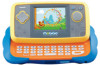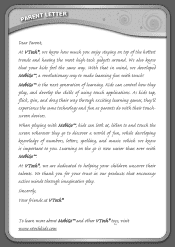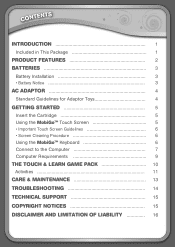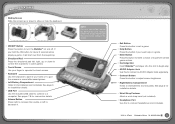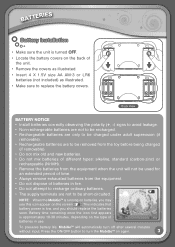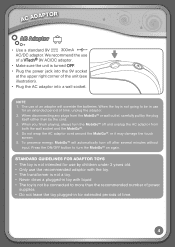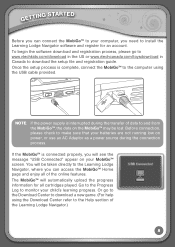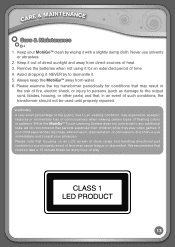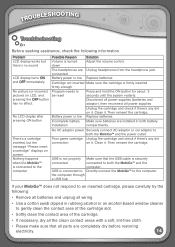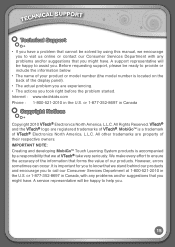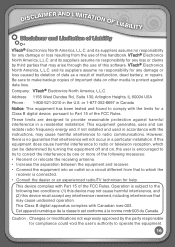Vtech MobiGo Touch Learning System Support Question
Find answers below for this question about Vtech MobiGo Touch Learning System.Need a Vtech MobiGo Touch Learning System manual? We have 1 online manual for this item!
Question posted by MikOc on August 21st, 2014
My Mobigo Wont Turn On With Batteries
The person who posted this question about this Vtech product did not include a detailed explanation. Please use the "Request More Information" button to the right if more details would help you to answer this question.
Current Answers
Related Vtech MobiGo Touch Learning System Manual Pages
Similar Questions
Hi I Changed The Batteries On The Train But It Still Wont Turn On
i do early intervention and this is a favorite toy for therapy. Sound stopped. I changed bstteries s...
i do early intervention and this is a favorite toy for therapy. Sound stopped. I changed bstteries s...
(Posted by msyeomans 2 years ago)
My Innotab Wont Turn On!
I had bought my daughter an innotab about a year ago and it was working just fine . I just recently ...
I had bought my daughter an innotab about a year ago and it was working just fine . I just recently ...
(Posted by donnadee 11 years ago)
My Son Droped His And Now It Wont Turn On
(Posted by islandgal6 11 years ago)
My Mobigo Wont Start Even After Replacing The Batteries
mobigo wont start even after replacing the batteries
mobigo wont start even after replacing the batteries
(Posted by himjapatel 11 years ago)
Mobigo Screen Turned White
I changed the batteries in the mobigo this morning and after my son played for about 10 min. the scr...
I changed the batteries in the mobigo this morning and after my son played for about 10 min. the scr...
(Posted by rubylavers 12 years ago)